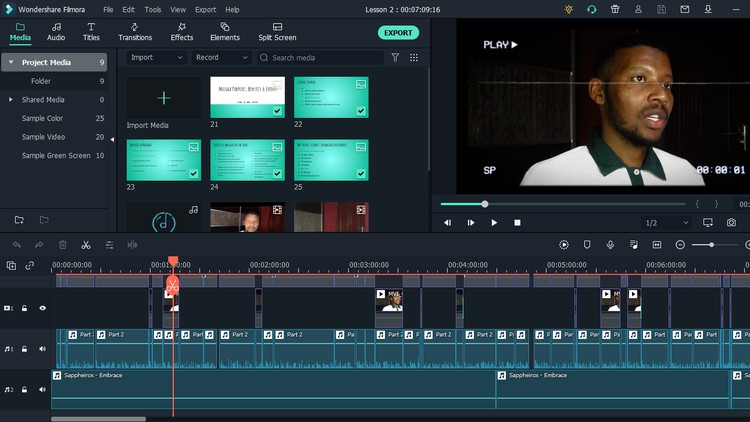
Basic Editing With Filmora
What you will learn
How to group and import media
How to synchronize video and audio
How to cut and trim (pan and zoom)
How to use LUTS (color grade), effects and transitions
How to use texts and subtitles
Description
This course seeks to help beginner editors by showing them the basics that are expected foe any video editor. The software of choice here is Filmora which is very user friendly. Topics such as cutting videos, transitioning, use of roll-b and others are taught here.
Professional or other experienced editors may not benefit much from the class.
The basic needs is that come must have Filmora editing software. Even if they have not purchased it, it can be freely downloaded although without purchase, anything you save will have a watermark. Even so, I would suggest that all students download it and ‘play around with it’ such that when ready, you can purchase it knowing that you already have some experience with it.
The class / course is not very long. Content is straight forward and you will be able to see what the instructor is doing through out allowing you to also imitate or replicate what you are seeing first hand.
The instructor will, naturally, also be available to assist with any enquiries pertaining to the course.
At the end of the course (the last class / outro), a footage is placed and the job of the student is to analyze it and suggest what they would do to embellish it from basic raw footage into something that can be used for an add. One can compare and contrast the intro video to the outro video and get tips…
If you don’t know the basics of editing, this is for you.
Content