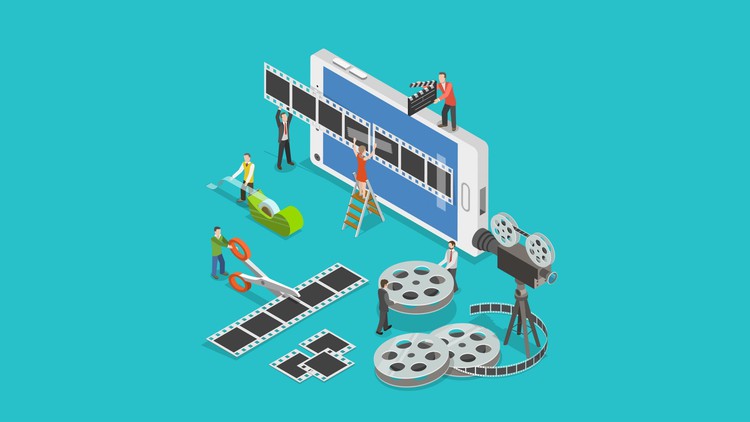
Specifically tailored step by step for the Special Needs community whose hidden talents only needs uncovering
What you will learn
Neurodiverse: You will learn to do Video Editing through Capcut App on you Mobile phone, taught step by step for the Special Needs people
You will learn all the steps required to fulfil the tasks to design based on your creativity
Specially designed for Special Needs people to acquire the skills
Content creation and being able to upload it to further exhibit your work. Creating advertisements etc.
Description
This Digital Tech training course is part of a series of various other classes made Specifically for Special Needs People.
The Special Needs people are mainly those who are Autistic, Dyslexic, having Down Syndrome, Asperger’s, Cerebral Palsy and various others.
The Special Needs people are known to have exceptional talents, which only need to be uncovered. However, once their hidden talents are tapped, they are capable of producing wonders.
Unfortunately, they are rarely given fair chances i.e. be it in schools, community or work place due to their ‘perceived’ limitations and inabilities. The Covid-19 situation has further narrowed their options to earn a living since there are more people now seeking jobs and alternative opportunities to earn a living.
Our main motive is to train them to enable to be self-sustainable and not to be dependent on any donations or handouts from anyone.
This course would be focusing on teaching the skills required to create professional videos by the end of the course. The application used is very easy to use and understand. The instructions provided in the lessons are easy to follow through and not too fast paced. Therefore the students will be able to follow the instructions with ease.
We have had a wonderful journey in training these special needs people throughout these years. It has been wonderful to see our students growing from Zero to Heroes.
Content