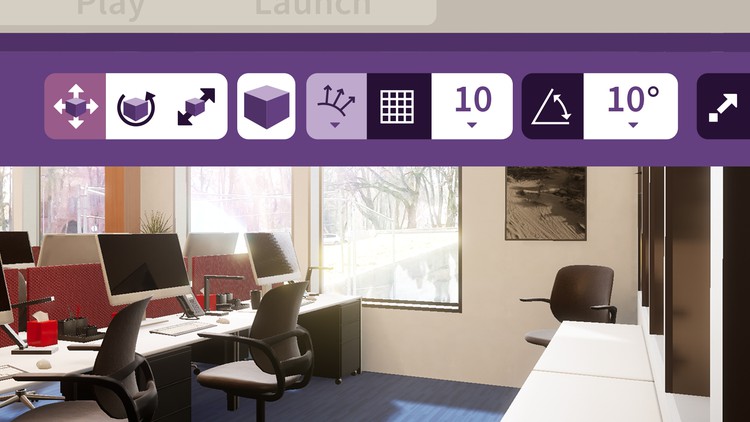
Learn to create Architectural Visualization Cinematics in Unreal Engine
What you will learn
What is the Sequencer?
Adding a cinematic camera to a level
Using a crane camera
Creating a level sequence
Adding a master sequence
Keyboard shortcuts for the Sequencer
Playing a sequence via Blueprints
Description
- Intermediate
Why are cinematics important to a visualization piece? Well, there are potentially lots of reasons as to why this could be the case but a couple of the more relevant ones to a client could include the fact that one, it can help show off specific areas of the project that they may miss when walking around inside the realtime presentation and that two, it could also potentially be the case that, well the client can’t view or show the project in realtime, and so wants to see a movie of the project in order to see how things are looking. No matter the reason for creating it though, taking the time, as we will in this course, to learn how to use the wealth of cinematic creation tools that can be found in Unreal will be fundamental to our being able to do a really good job of it. Becoming completely familiar with the sequencer UI will also mean that we can create cinematics both quickly and efficiently as we animate and then edit camera shots together. By the end of this course then, we should have acquired a decent understanding for ourselves regarding how to produce cinematics for visualizations inside the Unreal Engine.