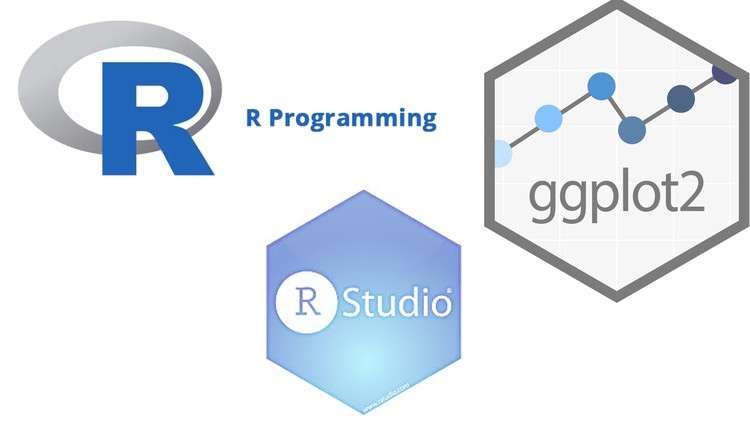
Summarizing Data
What you will learn
Understand data types
R for everyday data analysis
Statistical tests in R
Graphics with R
Creating reproducible reports in R
Description
1: Getting started with R
2: Setting up your R environment, data types and structures, loading and installing packages
3:Data exploration:
Reading and writing data files, looking into data, basic graphs and basic statistics
4:Introduction to common packages (tidyr,dplyr, ggplot2,reshape2,ggthemes,ggpubr, RColorBrewer, psych,corrplot, Hmisc)
5:Statistical tests in R:
Statistical tests are applied according to the data and your questions.
- ANNOVA test is used to test the means of the groups.One-way ANOVA
Two-way ANOVA
- Two-Sample t-Test
- Chi-squared test
- Wilcoxon test
- Kruskal-Wallis test
- Pearson Correlation Test
- Spearman Correlation Test
- Kendall Correlation Test
- Friedman Test
- Mann-Whitney U Test
6:Graphics with R:
- hist() function used to create Histograms.
- boxplot() function for creating Boxplots.
- Pie charts can be created by using a simple function pie()
- stripchart() function can be used for Strip charts.
- barplot() function used for Bar plots in R.
7:Creating reproducible reports in R
This is very important for R code integration and reports. We want to share our reports with Classfellows, collaborators or instructors.
Then, the R Markdown file can help us to recognise and compile the basic components of reports.
Create the R Markdown file to submit your results in PDF, Word, or HTML using Knit.
Content