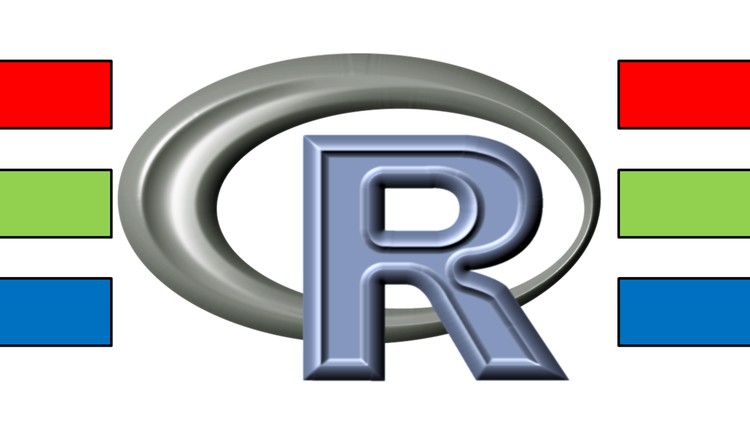
Building an automated solution to download Google Trends data for a large number of terms.
What you will learn
Set up your own process in R to autonomously download and process large amounts of Google Trends data.
Automate various tasks used in a day to day life of a data scientist through R.
Understand each line of code used in the course and how it fits in the bigger picture of a live project.
Two independent approaches used in the course to access Trends data will reinforce the concept of building R solutions from scratch. In one approach, we will exclusively use Base R methods, and in other, learn how to work with R packages.
You will be able to run various windows commands from R e.g. copy, rename, delete files on hard disc etc
Use Window’s Task Scheduler to have desktop run R in batch mode on recurring basis.
Your R toolbox will become much more diverse and applicable to a wide range of future projects.
Description
Google Trends is a new tool in a Data Scientist or a Marketing Analyst’s tool box. It provides data that could be quite useful when assessing trend in general public interest in a particular product or an array of products. Trends data essentially gives us a way to assess how often a particular search was performed on world’s most popular search engine.
However, Google Trends only allows a simultaneous search of up to five terms, also it does not provide data through a dedicated API. This course describes two processes in R which could be employed to circumvent both of these issues. First process stitches together R and Windows batch system. Second, utilize gtrendsR package. In both case we set up an automated process.
The course begins by describing Google Trends data itself, and then various R functions relevant to build the automated solution. In the third section, we apply the knowledge from previous sections to build a complete end to end solution.
By the end of the course, we will better understand how R could be employed in more automated manner with minimum human involvement. Additionally, better appreciate the power of Google Trends data to provide a greater understanding of the way the world around us functions.
Content