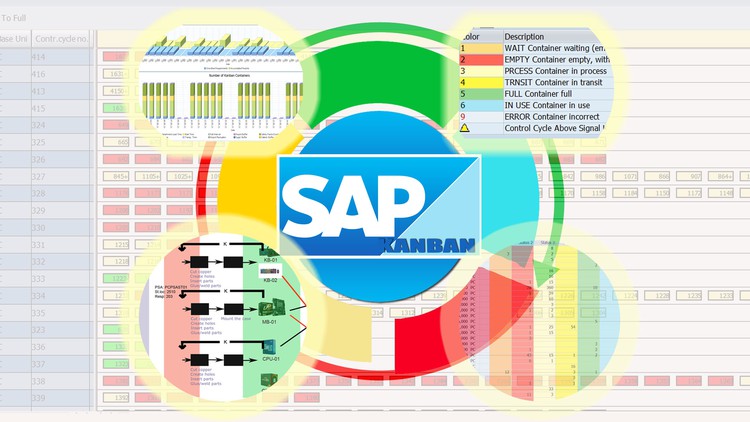
Implement Kanban for your business
What you will learn
Implement Kanban with SAP Standard
Understand what is a Production Supply Area
Create Supply Areas and Kanban loops between these
Learn about classic and event-driven Kanbans
Calculate the necessary Kanban boxes, based on MRP Run
Use Kanban boards to check the production
Description
Use the benefit of SAP Standard to do, clean and easy, the implementation of the SAP Kanban. Starting from scratch, you will be able to understand the process, create you Kanban loops and start your production. We will go through the Kanban customizing, learn about classic and event-driven Kanban, create an entire flow and tailor your process to your needs. Make your Kanban system with the standard functions provided by SAP, without writing a single line of coding. Calculate the needed number of Kanban boxes, based on the demands from the customer, by using the build-in function for calculation.
You will learn:
– What is a production supply area and how to create this
– How to link the Inventory Management to the Kanban system
– Create the Kanban loops between different production supply areas (control cycle)
– Create different strategy for your business (in-house replenishment strategy, stock transfer replenishment)
– Use the event-driven kanbans (whai is and when to use it)
– See the signals triggered by the Kanban System on the Kanban Boards, for demans and supply source
– Make the Kanban Calculation based on independent requirements, after MRP run
With this course, you will be able, at the end, to create your process in SAP Kanban, without hiring external consultants. Step by step, the secrets will be revealed to you and you will understand better how the whole process works.
I hope you will enjoy it!
Content