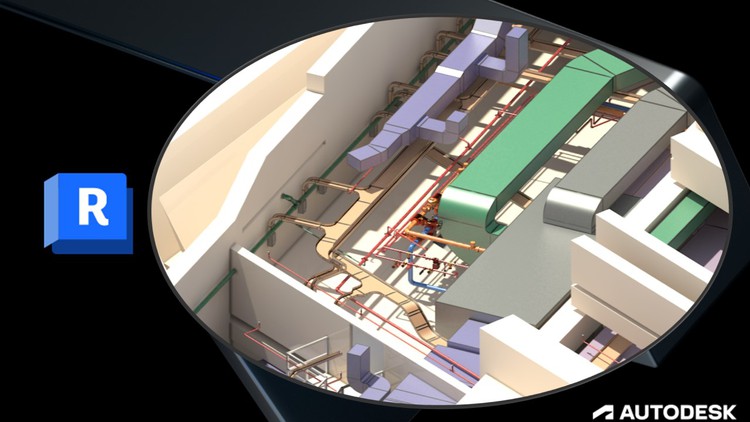
Learn Revit MEP in 6 hrs!! (Modelling & Coordination & Introduction to Sheets) & Mainly Mechanical + Electrical Basics
What you will learn
You Will Learn the concept of Revit MEP.
You Will Learn how to make Modelling with Revit.
You Will Learn how to make Coordination with Revit.
You Will Learn how to extract sheets from Revit.
You Will Learn how to make Schedules with Revit.
You Will Learn how to make Project Templates with Revit.
Description
Sample from reviews:
- ❤Amazing Explanation!! Thanks (Rating 5❤)
- ❤Very organized course, step by step, Thanks (Rating 5❤)
- ❤Very Nice Course(Rating 5❤)
Course Main Contents:
- Introduction
- Starting New Project
- MEP Template
- MEP Modelling
- MEP Coordination (Coordination with Arch & ST)
- MEP Coordination (Coordination between MEP Services)
- MEP Sheets Extraction
- Schedules (BOQ Extraction)
- Work-sharing (Central & Local files)
Notes:
- You will have introduction for the steps of the project.
- The idea of the course is to learn the Revit basics from the contractor point of view, also to learn the Revit mep in very short time, after the course you will have full technical support.
- You will learn how to start new MEP project.
- You will learn how link and coordinate with Arch & Structure.
- You will learn how to create mechanical template (Additional duct systems-Additional pipe systems-Tags & Dimensions….)
- You will learn how to make coordination between MEP Services.
- You will learn how to extract sheets from Revit.
- You will learn how to extract schedules from Revit.
- the version of Revit is 2023 but the course is applicable for any version of Revit.
- you will learn how to make HVAC model, Plumbing model and FF model.
- you will learn how to make electrical model.
- The course implemented on small scale project, but it is applicable for any size of projects, you will learn the steps general for the project.
English
language
Content
Introduction
Introduction
Introduction
Introduction 1 (BIM vs Traditional)
Introduction 2 (Input & Output)
Introduction 3 (Project General Steps)
Revit Interface
Create New Project
Create New Project & Insert Arch and ST Links
Copy Monitor for Levels & Grids
Create Floor & Ceiling Views
Mechanical Modelling Basics
Mechanical Modelling Basics 1 (Duct & Pipe Modelling)
Mechanical Modelling Basics 2 (Duct & Pipe Modelling)
Visibility Graphics
Visibility Graphics (Filters)
Project Template & View Template
Project Template & View Template Introduction
Project Template (Pipe Systems & Duct Systems)
Project Template (Pipe types & Project units)
Project Template (Tags & dimensions)
MEP Modelling Preparation
Modelling Preparation (Insert CAD)
Modelling Preparation (Load Families)
HVAC Modelling
HVAC Modelling 1
HVAC Modelling 2
HVAC Modelling 3
Schedules
Water Supply Modelling
Water Supply Modelling 1
Water Supply Modelling 2
Drainage Modelling
Drainage Modelling 1
Drainage Modelling 2
Drainage Modelling 3
Drainage Modelling 4
Firefighting Modelling
Firefighting Modelling
Electrical Modelling Basics
Electrical Template
Electrical Modelling
Coordination & Clash Detection
Coordination & Clash Detection 1
Coordination & Clash Detection 2
Views & Sheets Preparation
View Template
Scope Boxes-Duplicate Views-Match line
Tags-Dimensions
Sheet Creation-Callout-Sections-Legend-Exporting Sheet
Project & Shared Parameters
Project Parameters (Type – Instance)
Shared Parameters
Transfer Project Standard
Work-sharing (Central Files & Local Files)
Work-sharing 1
Work-sharing 2