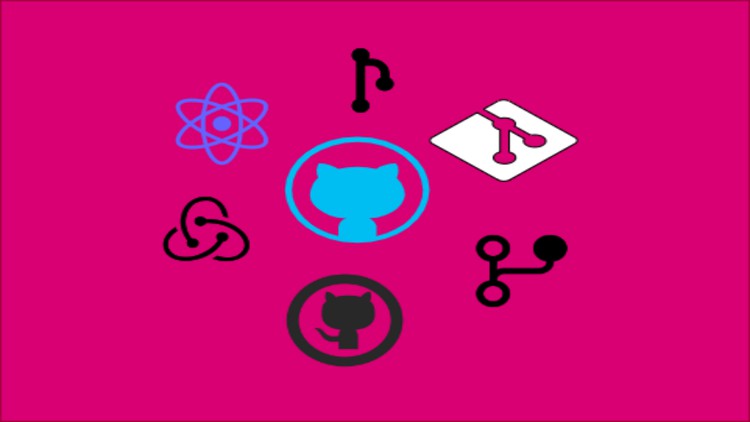
Learn React Redux with practical project & learn how developers share code with each other in project using Git/Github
What you will learn
You will learn the basics of ReactJS and component development
You will learn about Redux state management
You will learn about various React hooks
You will learn about Importance of using Version Control System(VCS)
You will learn about the most popular VCS – Git/Github
You will learn to use Git commands from Git bash & Terminal
Description
In this course, you will Learn React Redux in the most simple way through real world example and
hands-on project based approach.
Following are the topics we will cover:
1.1-What is Redux
1.2-Redux real world explanation
1.3-Installing nodejs and VS code
1.4-Creating new react application
1.5-Code cleanup
1.6-Understanding React application flow and JSX
1.7-Installing the required npm packages
1.8-Redux lifecycle
1.9-Creating the required folders
2.1-Creating Actions and Action constants
2.2-Creating product reducer
2.3-Combine all reducers
2.4-Creating the product store
2.5-Redux DevTools and Provider
2.6-Creating components template files
2.7-Understanding the package json file
2.8-Creating and Understanding first react component
2.9-Creating skeleton for all other components
3.1-Implementing static and dynamic routing of components
3.2-Applying styling to components by inline style and css class
3.3-Accessing state information from store inside component
3.4-Designing the Product Component
3.5-Get Fake Product List in All Products component from API
3.6-Dispatch action from the component
3.7-Modifying the reducer to update the state information
3.8-Styling and displaying all products on the home screen
4.1-Dynamic Navigation to Product Detail page on click of a product
4.2-Get Product Id from url and get product details from the API
4.3-Dispatch the selected product to the reducer and get it back in component
4.4-Styling Product Details page and showing data with conditional JSX
4.5-Adding routing on the logo
4.6-Remove the previous product and directly load the product on details screen
4.7-Exploring Action and State information on redux Dev Tools
You will learn about various react hooks.
You will get the complete source code for the course.
This course will tell you how the Continuous Integration process works in a project in the IT industry using tools like git and github.
How different developers work in a team in a project and share code with each other for integration and deployment.
You will learn about the various branching strategy and git flow process and the pull request process that gets followed in companies.
Next we will learn how to create the repository and how to connect from our local laptop to github with a secured token and perform various git operations.
We will also learn the different best practices that a developer should follow while working on any project.
You will learn about Importance of using Version Control System(VCS)
You will learn about the most popular VCS – Git/Github
You will learn to use Git commands from Git bash & Terminal
You will learn to use Git commands from Visual Studio Code editor
You will learn to use Git commands from Intellij editor
You will learn the branching strategy and pull request process
You will learn how Continuous Integration process works in a project in IT industry
You will learn about different best practices than a developer should follow while working in a project
We will also learn about different git operations by doing them some of them include:
- Git clone
- Git branch
- Git status
- Git merge
- Git stash
- Git resolve
- Git commit
- Git push
- Git revert
- Git history
- Git tag
- Git revert
- much more
Content