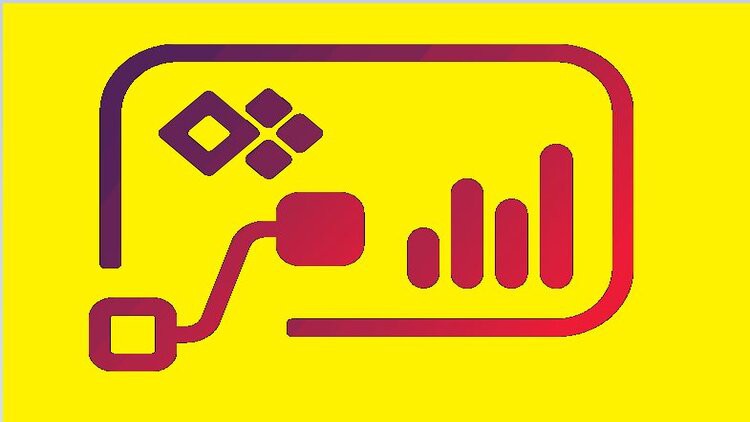
Environment Overview
What you will learn
Power Platform Environments
Types of Environments
Use of different environments
What to manage in environments
Description
- The Power Platform admin center provides a unified portal for administrators to manage environments .
- The Power Platform is Microsoft’s answer to the growing need in business for a way to build and customize professional-grade business solutions quickly, with the ability to connect to over 200 data sources including.
- This course is to get an overview about power platform environment and its management scenario.
- This course is only for knowledge level to learn about the environment in power platform and is not considered for any certificate preparation.
- Different sections in this course gives a brief knowledge about the respective topics.
- There are some practical scenarios explained in this course for knowledge topics.
- To get more hands-on experience recommendation is to sign up for a free trial or to get sandbox privileges through your organization.Topics covered :
-Environment Overview
-Types of Environment
– Environment Permissions
– Rest and Retry of environment
– Restore environment
– Environment History
– Early access Opt- in
- Each topic above will have its own information to know in brief.
- This is a beginner level to know in brief about the environment overview which is dealt with Power platform.
- Even an administrator who is a beginner or to know in brief about the administrator inputs can get knowledge through this course.
Thank you for enrolling in this course . Happy learning!
English
language
Content
Preview Promo Video
What is in the course
Introduction
Environment Overview
What is Power Platform Environment
Power Platform Environment
Power Platform Environment Overview
Environment Scope
Environment Permissions
Types of Environments
Default Environment Overview
Production and Trial Environments Overview
Environment Permissions
Managing Environments
Environment Managemnts
Environment History
Reset Environment
Example Scenario
Managing Environments
License Requirement
Administer without license
License requirement for Admin and non-admin users
Recover Environment
Recovery Steps
Recovering of environment
Early Access Opt-In
Early Access Feature
About Early Access availability and timeline
Early access opt-in
Early access update in Production
Checklist
Summary
Thank you!