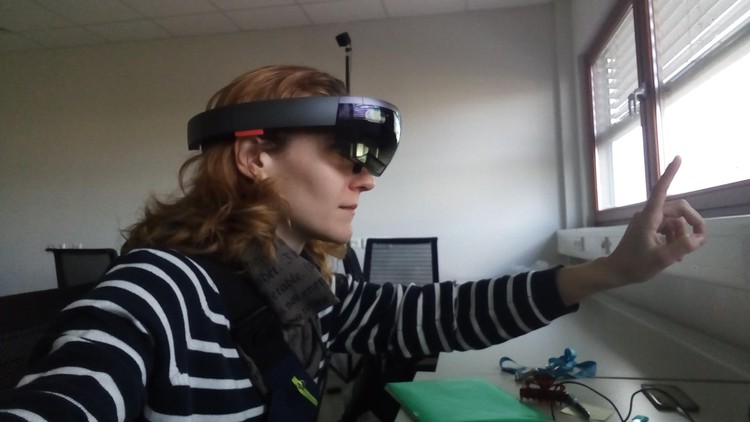
Learn how to use Microsoft HoloLens (1st Generation)
What you will learn
How to develop Mixed Reality applications with Microsoft HoloLens
What is Extended Reality
What’s the difference between Mixed Reality, Virtual Reality, Augmented Reality
What is Hololens
How interaction works with Hololens
Hololens pro and cons
What type of applications can you do with Hololens
Play games with Hololens
Description
This course aims to guide you to learn how to create your first application with Microsoft HoloLens.
If you are not a developer, you just bought a HoloLens and want to learn how to use it.. this course is for you!
This crash course start with an overview of the definition of Mixed Reality and an introduction to Unity3D. It follows a guide to know features, specs, and limitation of Microsoft HoloLens headset. Then, the course guide you to use HoloLens for the first time, run applications and play games with HoloLens.
This course won’t cover advanced topics or tip & tricks. A more advanced course will be released by end of May that will focus on the development using Microsoft HoloLens (specifically for the audience of software developers).
In case the audio is not clear enough, or you have difficulties understanding the lecture due to the accent of the lecturer, please enable subtitles.
The HoloLens version used here is the 1st Generation (not HoloLens 2).
Legal Notice
The copyright of this course – including each lesson, scripts, and material – belongs to the publisher. Is therefore legally forbidden any duplication of this course in Udemy, Youtube or any other platform, And any inappropriate usage of the lessons. It’s also forbidden any inappropriate behaviour in the reviews, that will be promptly reported to Udemy, according to Udemy Policy. For more information, please visit https://support.udemy.com/hc/en-us/articles/360007512353-When-is-a-Negative-Review-Against-Udemy-Policy-
About the Lecturer
The Lecturer is a Software Engineer professional with more than 4 years of working experiences in the field of Extended Reality that offered availability to create this course. She developed Virtual Reality, Augmented Reality and Mixed Reality projects, including on contract consultancy activities of extended reality projects. She recently received an upgrade to Project Management activities of Extended Reality projects.
Content