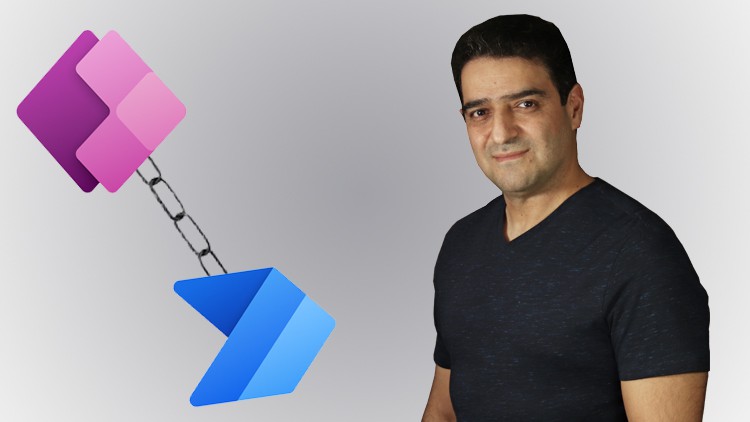
Learn how to overcome Microsoft Power Apps limitations using Power Automate Flow
What you will learn
When you need to use Power Automate Flow in Power Apps projects
Different ways to call Power Automate Flow from inside Power Apps
Typical mistakes in Power Apps-Power Automate integration
Simple and complex data exchange between Power Apps and Power Automate
Troubleshooting integration issues and common errors
Description
If you are a PowerApps developer, you know very well that there are some limitations especially when it comes to performing background tasks. Power Automate is a great extension to Power Apps functionality. This course is all about utilizing Power Automate capabilities to extend your PowerApps project.
This course is not a Power Automate training course. It is all about:
- Understanding scenarios that Power Automate Flow can help solve a PowerApps limitation
- Learning how to call Power Automate Flow from PowerApps
- Learning to exchange simple and complex parameters between PowerApps app and Power Automate Flow
- Understanding scenarios that Power Automate can be called indirectly from PowerApps without using a direct trigger
- How to build non-sequential workflows using PowerApps and Power Automate integration
- Security and permission delegation between PowerApps and Power Automate
- Building and using Shared Mailbox in PowerApps – Power Automate integration
- Understanding Power platform environments
- Deploying solutions that involve PowerApps and Power Automate integration to different environments
- Learning how to call REST APIs from Power Apps using custom connectors and Power Automate
- Using REST APIs to break complex Power Automate Flows to smaller and more manageable flows.
Please keep that in mind that this is an intermediate level course. It is a bit fast pace and requires basic knowledge of PowerApps and Power Automate. Feel free to message instructor in case you need help understanding basic concepts to continue with this course.
Content