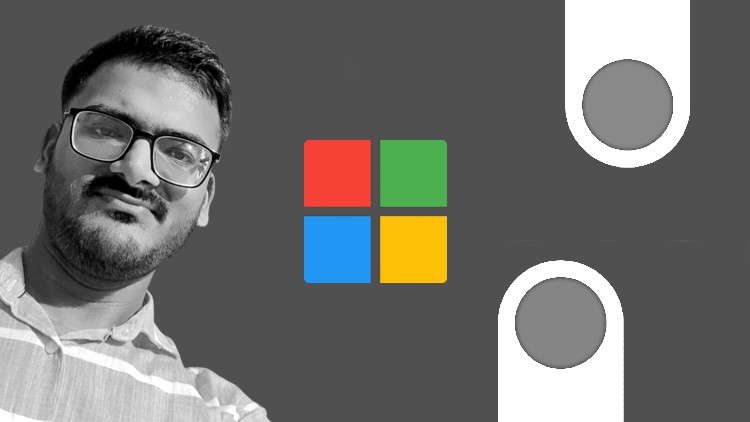
Intune training for professionals and businesses, Learn Microsoft Intune in the most practical way covering what matters
What you will learn
Microsoft Intune for mobile device management
Microsoft Intune for mobile application management
How to use Intune in a business environment
Examples that teach you how to solve real life Intune problems
Enrolling all users of your organization in Microsoft Intune
Creating various Intune policies for your organization
Managing updates for your corporate devices through Intune
Description
Microsoft Intune is an excellent Mobile Device Management and Mobile Application Management product but getting started can be a pain. The official Intune documentation is confusing and most students find it inconsistent. This course aims to solve all your troubles in getting started with Microsoft Intune.
Some of the topics covered in this course are:
- Creating a Microsoft account and signing up for an Intune Trial
- Enrolling users manually as well as bulk enrollment using CSV files
- Creating Device as well as Application Policies
- Updates Management
When I was starting my Microsoft Intune journey, The major challenge I faced was not being able to follow the material provided by websites. Most of them covered things from a superficial level. It took me more than four months and over three live training sessions to get experienced with Intune. Now after two years, I am teaching this course on Udemy.
I am confident that you would love this course and my approach of teaching only what matters. The course is small and easy to implement. It’s is build up on practical case studies of challenges most Intune Administrators face in their everyday job.
Still by any chance you ever feel things are not as you expected, Then this course is covered under Udemy’s 30 Days No Question Asked Money Back Guarantee!
I spend about 4 hours of my daily time to support my students and answer their queries. In case there is a challange that I am unable to solve, I take help from my friends working in Microsoft itself and together we solve your problems. So the level of support you can expect from this course is above standard.
Thank you so much for reading this far. I am sure you really want to get started with Intune and I can understand where you are coming from. Just remember that I was once at your place and I did the handwork for you by learning it from so many resources. All you have to do is enroll and start this journey.
I wish you the best of luck and I can not wait to get started teaching you!
Content