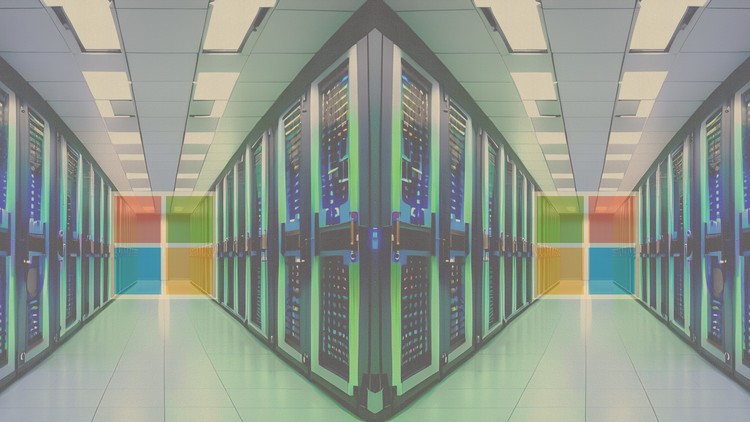
Microsoft Windows Server Virtualization with Hyperv or Hyper-v or Hyper V Hypervisor Crash Course (2016 2019 2022 2025)
What you will learn
Microsoft Hyper-V
Windows Server Virtualization
System Administration
DC + Storage + iSCSI + Hyperv
HA Cluster
Description
This comprehensive course (Mastering Microsoft Hyper-V: Windows Server Virtualization) delves deep into the intricacies of Microsoft Hyper-V, offering a thorough exploration of virtualization within Windows Server environments. As organizations increasingly turn to virtualization to streamline operations and optimize resource utilization, mastering Hyper-V becomes paramount for IT professionals. Throughout this course, participants will embark on a journey to grasp the fundamentals and advanced functionalities of Hyper-V, empowering them to harness its full potential. Starting with an overview of virtualization concepts and the role of Hyper-V in modern IT infrastructure, students will progress to practical aspects such as installation, configuration, and management of Hyper-V. Through hands-on exercises, they will learn to create, customize, and manage virtual machines efficiently, utilizing Hyper-V Manager. The course delves into crucial components like virtual networking, enabling participants to configure virtual switches, VLANs, and network isolation to suit diverse organizational needs. Storage management within Hyper-V environments is also covered extensively, including discussions on virtual hard disks (VHDs), pass-through disks, and storage spaces.
Moreover, participants will explore advanced features like high availability and failover clustering, essential for ensuring uptime and fault tolerance in virtualized environments. They will learn to implement live migration and failover clustering techniques effectively, enhancing the resilience of Hyper-V deployments. Performance optimization techniques are another focal point, with discussions on resource allocation, dynamic memory, and integration services to maximize efficiency.
In addition to technical skills, the course emphasizes the importance of monitoring and troubleshooting within Hyper-V environments. Participants will gain proficiency in using monitoring tools to track performance metrics and diagnose common issues promptly. Through practical scenarios and case studies, they will hone their troubleshooting skills, enabling them to identify and resolve issues efficiently to maintain optimal performance.
By the end of the course, participants will emerge as proficient Hyper-V administrators, equipped with the knowledge and skills needed to deploy, manage, and troubleshoot Hyper-V environments effectively. This mastery of Hyper-V translates into tangible benefits for organizations, including cost-effective virtualization solutions, seamless integration with the Microsoft ecosystem, scalability to meet evolving demands, flexibility in workload management, and enhanced security posture. Whether participants are seasoned IT professionals or aspiring administrators, this course serves as a comprehensive guide to mastering Microsoft Hyper-V and leveraging its capabilities to drive organizational success in virtualized environments.
Content