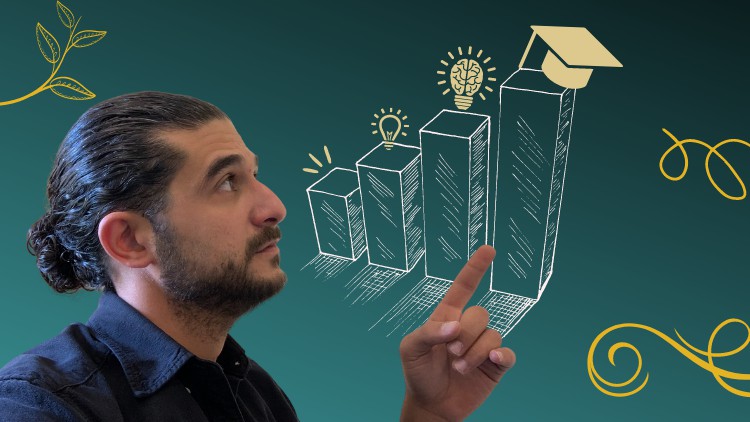
Understand Excel and Excel in it, keep up with the world fast growth, you deserve to know.. Be a Pro in Excel..
What you will learn
Understand how to think like Excel and come up with new formulas that suites your needs regardless of your background
Learn logical, texts and date formulas and features
Learn how to create and edit Pivot Tables
Learn more than 25 type of graphs including but not limited to dynamic and out of the box graphs
Learn how to communicate with Excel
Learn the core of the Microsoft Excel brain and how it works
Description
This course is created for those who want to get a sufficient education in Excel to improve their office works, their business, or even their personal life. This course is structured to help the majority of people regardless of their current knowledge of Excel. If you are a beginner or intermediate, then this course is for you.
In these days, the vast requirements of supply and demand of millions of goods worldwide generate tremendous amount of data that needs to be analyzed, presented and organized in a very frequent paste, and as far as I know, no human brain can do that by itself, but with Excel they can.
I believe and I since you are reading this, you agree with me, that It became a shame in the job world not to know Excel!! For me literacy in any career is equivalent to the ignorance of Excel in these days!!
Therefore, this course is intended to teach you this amazing tool. You will learn the vast amount of the features and functions in Excel as well as some advanced techniques that will help you present your data in a professional way and impress your coworkers, managers and clients.
You will know how to organize and rearrange any data you have using Pivot table while plotting them in advanced charts and graphs. But most importantly, you will understand how to think like Excel.