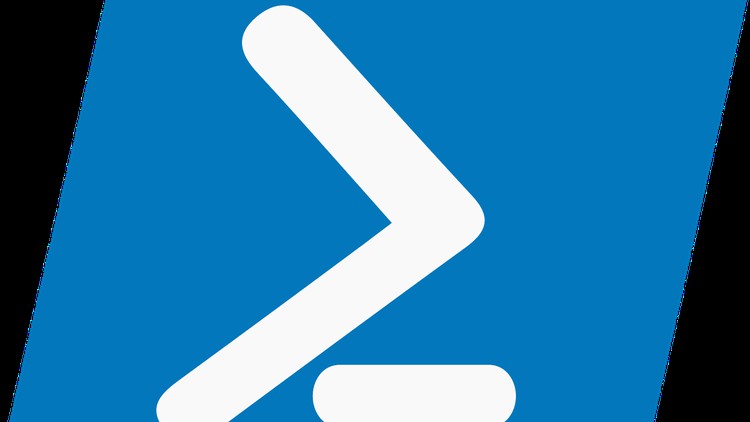
Learn how to write PowerShell scripts from basic to advance with no programming experience required
What you will learn
Powershell cmdlets structure
Creating scripts on Active Directory, office 365, Azure, Azure active directory
Automating administration with powershell
Learn how to create functions
PowerShell automation best practices
Description
Learn PowerShell from basic
This course provides students with the fundamental knowledge and skills to use PowerShell for administering and automating administration of Windows and cloud. This course provides students the skills to identify and build the command they require to perform a specific task. In addition, students learn how to build scripts to accomplish advanced tasks such as automating repetitive tasks and generating reports. This course provides prerequisite skills supporting a broad range of Microsoft products, including Windows Server, Windows Client, Microsoft Azure, and Microsoft 365. In keeping with that goal, this course will not focus on any one of those products, although Windows Server, which is the common platform for all of those products, will serve as the example for the techniques this course teaches. This course is intended for IT Professionals who are already experienced in general Windows Server, Windows client, Azure, and Microsoft 365 administration, and who want to learn more about using Windows PowerShell for administration. No prior experience with any version of PowerShell or any scripting language is assumed. This course is also suitable for IT Professionals already experienced in server administration, including Microsoft Exchange Server, Microsoft SharePoint Server. In this course you will learn how to use background jobs, managing local and remote computers, create PowerShell scripts.
Learn by doing.
This course is focused on projects, Test your knowledge on PowerShell with practice test. Learn step by step to write your own scripts. Learn PowerShell from zero to hero.
What students are saying:
- 5 stars, “Amazing course so far! I don’t have programming experience. This guy is explaining things in layman language. Worth it!” – Varun
What You’ll Get:
Upon completion of this module, the learner will be able to:
- Describe Windows PowerShell and its major versions.
- Identify the common Windows PowerShell hosting applications.
- Describe points to consider when using PowerShell.
- Explain how to configure the Windows PowerShell console host.
- Explain how to configure the Windows PowerShell ISE host.
- Describe how to use VS Code for PowerShell scripting.
All in one Course !
Learn how to use PowerShell core
Learn how to manage active directory users and computers
Running scripts on local and remote computers
powershell modules
conditional statement (if else)
Array
Hashtable
Arraylist
try/catch/finally
how to write your own functions
Doing automation on azure, office365, SharePoint and many others.
Learn how to download powershell module for azure
Introduction to powershell 7
Introduction to powershell DSC.
Work with basic powershell cmdlets like get-content, get-childitem, where-object, get- date and many more.
• Powershell scripting – Unleash your automation potential with the flexible and powerful scripting capabilities of Powershell. Easily extend your existing workflow, create powerful scripts and harness the full power of automation.
• Powershell – Automate tasks and simplifies configuration management. Easy to use command line shell and scripting language for Windows, Mac, and Linux. Save time & energy with powerful automation tools.
• Scripting – Unleash the power of automation with PowerShell – the powerful scripting language designed for efficiency and ease of use. Automate mundane tasks quickly and easily with PowerShell’s powerful scripting capabilities.
Content