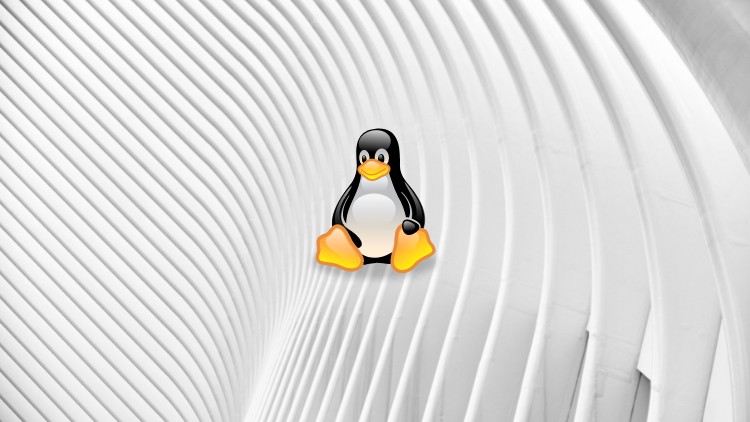
Learn everything about Linux for Data Engineers (Hands On) for begineers
What you will learn
Why Linux is necessary for Data Engineer
The goal of this course is to help you become familiar with the Linux operating system
You’ll start with the fundamentals and progress to explore the various tools and techniques commonly used by Data Engineers
This course is entirely self-paced, we include many lab activity to help you practice the skills as you are acquiring them.
Description
In this Linux for Data Engineer course, I will introduce you to the Linux world. In 1.5+ hours, we will go through every step of Linux essentials that will provide you a wide knowledge for becoming a Data Engineering. This is going to be a fully hands-on experience, so roll up your sleeves and prepare to give it your best!
Data Engineering is one of the fastest-growing job roles and this should be no surprise. Data Science is in high demand and businesses have quickly found that having engineers to aid the scientists provides faster results.
Linux is a family of open-source Unix-like operating systems based on the Linux kernel, an operating system kernel first released on September 17, 1991, by Linus Torvalds. Linux is typically packaged in a Linux distribution. Distributions include the Linux kernel and supporting system software and libraries, many of which are provided by the GNU Project. Many Linux distributions use the word “Linux” in their name, but the Free Software Foundation uses the name “GNU/Linux” to emphasize the importance of GNU software, causing some controversy. Linux has grown to become a major force in computing – powering everything from the New York Stock Exchange to mobile phones, supercomputers, and consumer devices.
Popular Linux distributions include Debian, Fedora, and Ubuntu. Commercial distributions include Red Hat Enterprise Linux and SUSE Linux Enterprise Server. Desktop Linux distributions include a windowing system such as X11 or Wayland and a desktop environment such as GNOME or KDE Plasma. Distributions intended for servers may omit graphics altogether or include a solution stack such as LAMP. Because Linux is freely redistributable, anyone may create a distribution for any purpose.
We will learn:
1) Introduction to Linux
2) Linux Distributions
3) Installing Ubuntu
4) File system Structure
5) Installing software applications
6) How to get help in Linux (Manuals)
7) Basic Operations in Linux (cd, cat, ls, mkdir, rmdir, exit, pwd, whereis, tail, head, etc)
8) System log
9) File Permissions
10) Editors (nano/vi)
11) Bash Shell Scripting (interactive script, functions, parameters, if-else loop, boolean, case, for loop, while loop and until loop)
Content