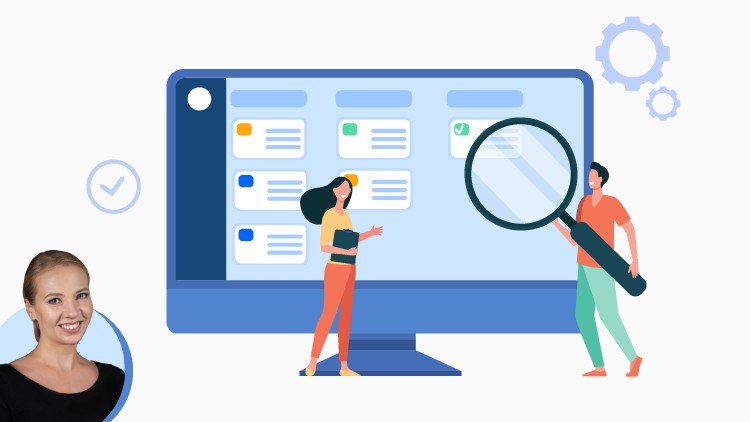
Making Jira your best friend
☑ Setting up the Jira account and Jira projects
☑ Creating and editing Jira issues
☑ Creating and using Scrum and Kanban boards in Jira
☑ Running sprints in Jira
☑ Understanding and interpreting different types of Jira reports
☑ Designing and creating Jira dashboards
☑ Filtering issues in Jira using standard and advanced filters
☑ Understanding project settings in Jira and project customization
☑ Using epics, labels, components and fix versions to organize work
☑ Learning tips and tricks to easily manipulate issues and organize product backlog
☑ Troubleshooting the common problems
More than 65 000 companies use Jira nowadays and the number is growing. Whether you are already working in one of these companies and need to step up in your Jira game, or are planning a career change and need to add “Jira expertise” to your CV to increase your chances, this course is for you!
After completing this course you will be able to confidently set up Jira projects, create and modify issues, set up filters, Scrum and Kanban boards and dashboards. You will know how to read and make sense out of various reports and graphs and set up your own reports. You will learn a massive amount of useful tips and tricks, and not only will you become a confident Jira user, but you would also be able to improve your team’s productivity and performance by improving their Jira setup!
We will also touch upon some advanced topics – advanced filtering, workflows management, project custom settings and many more. The majority of the lectures is follow-along, so we will set up a brand new Jira instance together and explore various settings, tools and functionalities step by step while setting up a nicely organized backlog.
By signing up for this course, you will get exclusive access to student Slack, where you can ask me any questions directly or discuss various topics with other students.
What is Jira?
Jira is a popular project management software which is used across different industries and supports any kind of work, from Agile product development to waterfall project planning, from helpdesk operations to portfolio management. Jira allows to integrate multiple tools, plugins and add-ons which further enhance its functionality and create unique workflow for the organization.
While Jira is extremely popular (and for good reasons – it is a very versatile and powerful tool), a lot of people find it counterintuitive, confusing and complicated. The reality is that it is sometimes not straightforward at the beginning, so it is easy to do things wrong, which would lead to heavy workflows, unproductive processes, cluttered backlogs and frustrated teams.
Why choose this course?
Your instructor is an enterprise Agile coach who also has been supporting one of the largest Jira instances in the world for 4 years as a superadmin and has over 8 years of working with Jira. I know exactly what can (and will!) go wrong, I have seen all sorts of mistakes people make and all the struggles they experience. My goal is to make your interaction with Jira smooth, enjoyable and fun.
We will spend some time on basics to make sure you understand all the underlying principles and building blocks and will gradually explore more and more advanced topics. You will set up your own Jira, projects, boards, dashboards and filters and you will practice your skills as we move forward. All the skills that you learn you will be able to immediately apply to your organization’s Jira – I will let you know how not to break it.
Sign up today and start making Jira your best friend!
English
Language
Getting familiar with Jira basics
Overview of Jira
ACTIVITY: Set up your first Jira project
Understanding epics, issues and subtasks
ACTIVITY: Structure your project hierarchy
Basic and advanced filters
ACTIVITY: Create a filter
Section recap
Section 1 quiz
Building Jira boards and organizing team processes
What are Jira boards?
ACTIVITY: Create your first Scrum board
Ranking and principles of prioritization
Everything you need to know about labels
What are components and versions?
ACTIVITY: Fine-tune the board
ACTIVITY: Manage the sprints in Jira
Understanding differences between Scrum and Kanban boards
ACTIVITY: Set up a Kanban board
Section recap
Section 2 quiz
Stepping up your Jira game
Understanding project settings
ACTIVITY: Build a roadmap
ACTIVITY: Build a dashboard for external stakeholders
How do issue links work?
How to read the reports?
Bonus: if none of the reports work, what can I do?
Section recap
Section 3 quiz
Conclusion
Recap of the course