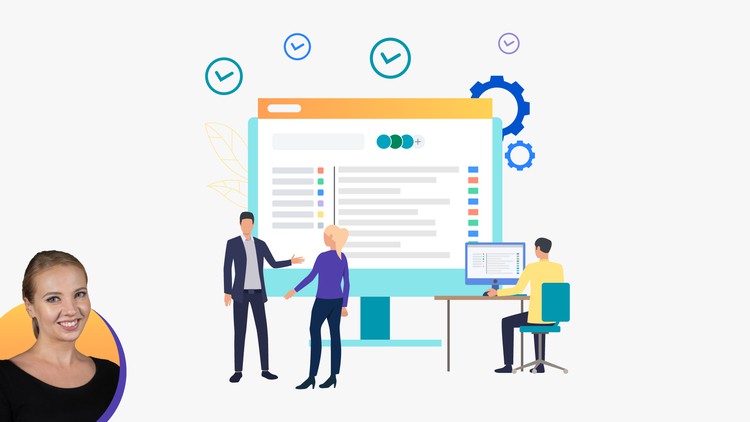
Becoming a Jira guru
What you will learn
Set up and administrate Jira for large organizations
Fully customize Jira to meet the organization and teams’ needs
Use Jira in the most efficient way and coach others on best practices
Understand the differences between company-managed and team-managed projects (and how to set up both)
Manage users and groups
Create custom fields, issue types, workflows, permission schemes and apply to projects
Write and read JQL queries of any level of difficulty
Troubleshoot common issues and prevent issues from happenning
Set up boards and reports to increase the efficiency of the teams
Limit access and grant access to different parts of Jira
Set up Jira automations and customize workflow transitions
Description
Welcome to the Jira Advanced course! If you already know how Jira works and are looking to expand your toolkit, or aspiring to become a Jira administrator, this course is for you.
Here you will learn all the ins and outs of Jira advanced settings and administration tools. Each section starts with a quick overview of basics and goes deep into the subject so that you build a holistic picture of Jira setup and administration best practices. You will be able to follow along using your test Jira and try out the tools and tricks right away. We will also discover some Jira bugs and limitations, and I will teach you some lifehacks that will save you hours of work!
Jira has limitless functionality, and with all the plugins and add-ons it is impossible to cover all the things you can possibly do in Jira in one course. So instead we will be focusing on understanding the general logic, connection between different elements and troubleshooting and testing approaches. After completing this course you will be able to confidently navigate Jira and its plugins.
Why choose this course?
Your instructor is an enterprise Agile coach who also has been supporting one of the largest Jira instances in the world for 4 years as a superadmin and has over 9 years of experience working with Jira, training Jira users and admins. My course on Jira Essentials has over 10 000 students and a high rating of 4.5.
I have seen a lot of organizations and teams struggling with cumbersome settings, terrible workflows and blaming Jira for all their troubles. I do believe that Jira is an absolutely amazing tool and I want all the teams in the world to be efficient, productive and happy. To accomplish that we need a lot of awesome Jira administrators, so I hope I can help you to become one!
It’s time for you to become a Jira guru!
Sign up for the course today and let’s make this world a better place together!
Content