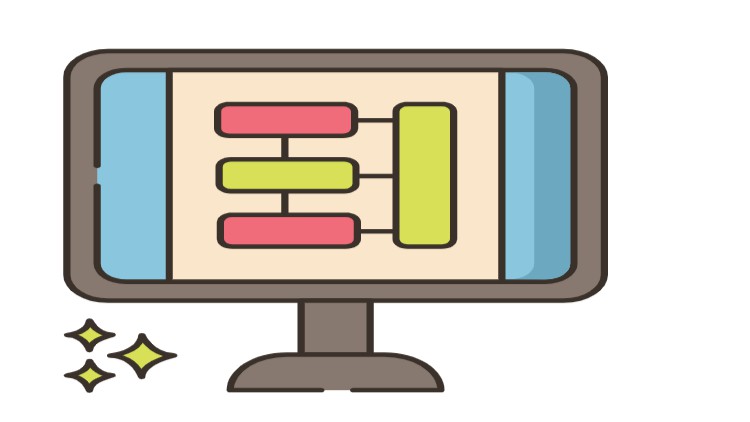
Learn some key skills of SQL Server and Visual Studio
What you will learn
Install a new instance of Microsoft SQL Server
Install Visual Studio IDE
Connect to SQL Server with SSMS
Create and configure a new database
Create a new Table
Insert data into a database table
Create a console application with Visual Studio
Create an ASP DOT NET application with Visual Studio
Create a Windows Forms console application with Visual Studio
Description
Microsoft SQL Server is a relational database management system developed by Microsoft. As a database server, it is a software product with the primary function of storing and retrieving data as requested by other software applications—which may run either on the same computer or on another computer across a network.
SQL Server has four primary editions that have different bundled services and tools. Two editions are available free of charge:
SQL Server Developer edition for use in database development and testing.
SQL Server Expression for small databases with the size up to 10 GB of disk storage capacity.
For larger and more critical applications, SQL Server offers the Enterprise edition that includes all SQL server’s features.
SQL Server Standard Edition has partial feature sets of the Enterprise Edition and limits on the Server regarding the numbers of processor core and memory that can be configured.
The core component of the SQL Server is the Database Engine. The Database Engine consists of a relational engine that processes queries and a storage engine that manages database files, pages, pages, index, etc. The database objects such as stored procedures, views, and triggers are also created and executed by the Database Engine.
Microsoft Visual Studio is an integrated development environment from Microsoft. It is used to develop computer programs, as well as websites, web apps, web services and mobile apps.
Content