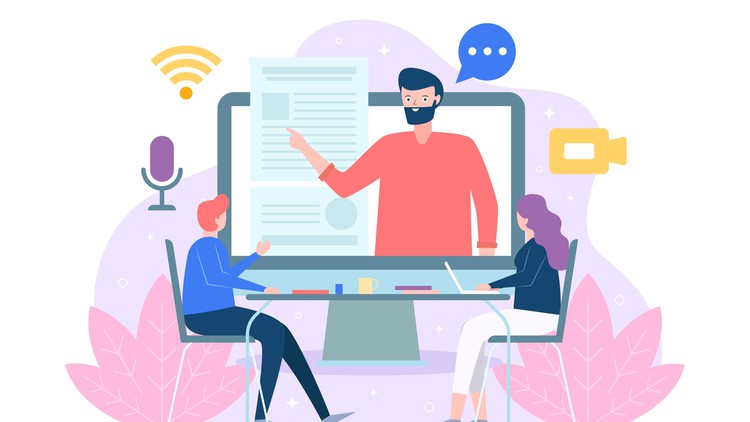
Learn how to deploy your Hyperledger Fabric Application on Multi-Host, Multi-Org Setup (Cloud)
What you will learn
Hyperledger Fabric Multihost Deployment
Multi-Org, Multi-VM Setup
Create & Join Channel From Different Machine
Docker Swarm Network Creation
Approve Chaincode From Distributed machine
Chaincode Deployment on Multi-Host, Multi-Org Setup
API Server Creation
VM Creation & Hyperledger Fabric Network Setup
Description
Description:
Coupon Code: 60999640877B5D56013C
Setup Hyperledgr Fabric Application on multiple hosts. We are going to use the following configuration for deploying fabric applications.
1) 4 Virtual Machine, One Org on each VM.
2) 4 Orgs (3 Peer Orgs, 1 Orderer Orgs)
3) 4 Certificates Authority for creating certificates. (Each Org has One dedicated CA)
4) Separate API Server(On vm1-Org1) for Transaction Invocation.
What we cover in this course
Purely Hands-on experience of
- VM Creation & Network Setup (4 Orgs – 4 VM)
- Create Docker Swarm Network
- Cryptomaterials Creation using Certificates Authority (4 Org – 4 CA)
- Channel Artifacts Creation
- Channel Creation & Joining on Each VM.
- Chaincode Install & Approve for Each Orgs
- Committing & Invoking Chaincode on Distributed VM
- API Server(Container) creation.
We will cover each and every step require to do multi-host deployment
We will carry out all necessary operations on the different virtual machines like installing, approving chain code for each Orgs on different VM.
Note: Poster Image – Illustration by Freepik Stories (stories.freepik/technology)
This course does not include Hyperledger fabric core concepts and focused primarily on Hyperledger fabric multi-host deployment
At the end of this course, you will be in a position to deploy your Hyperledger fabric application on multiple hosts(different VM on the cloud). You will be able to create an API Server for interacting with the blockchain network.
Content