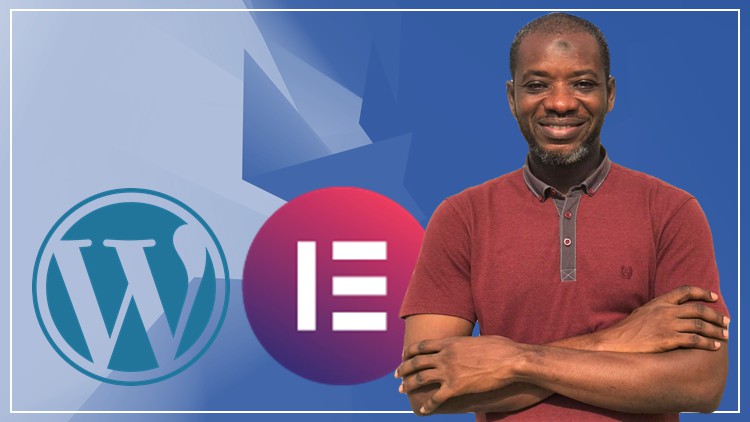
A Step-by-Step Guide on How to Start a WordPress Blog in 2022 and Beyond.
What you will learn
How to get your own custom domain name and web hosting
How to install WordPress on your website
How to install and activate WordPress themes and plugins for your website
How to add blog posts to your website with Elementor
How to create pages for your website
How to design your website with Elementor
How to create a contact form for your website
How to optimize your blog posts for search engines using rankmath seo plugin
Description
In this step-by-step course on How to Create a Blog Website with WordPress and Elementor, you will learn all that you need to know about creating a professional blog website on WordPress.
WordPress is the free software that we are going to use to create our blog website and also customize it the way we want. Elementor is the simple to use drag-and-drop page builder that we are going to use to design the pages of our blog website.
I’ll even show you how to create your blog posts with Elementor which gives you all the flexibility you need to succeed.
Don’t worry if you are new to WordPress because I am going to hold your hand every step of the way.
In this course, you will learn how to create and design the home page of your blog website, the about page, the contact page, and finally a blog page to display all your blog post.
In this course, you will learn how to optimize your blog posts for search engines using rankmath seo plugin.
By the end of this course, you will have a fully functional and customizable website to start blogging with.
To create this website, we are going to use only free resources. The only thing you need to pay for is a domain name and web hosting which is a standard for every website.
You will learn how to get your very own custom domain name and web hosting. You will also learn how to install WordPress on your website – so you won’t need programming or coding knowledge.
By the end of this course, you will be able to create your blog website with WordPress without having to worry about developer fees.
So, if you are ready, let’s dive in!!!
Content