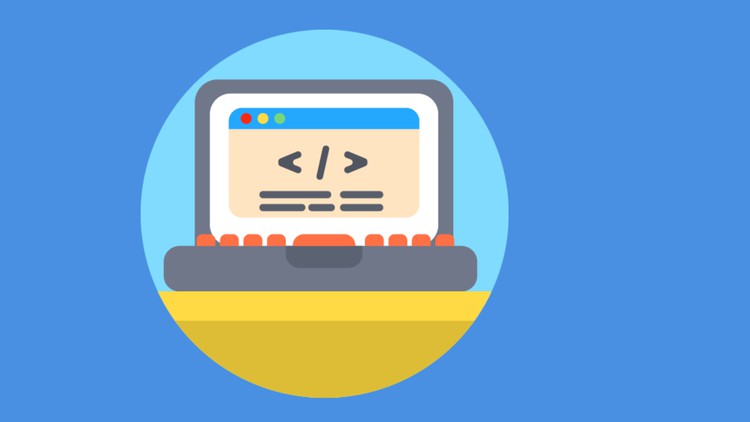
Learn Front End Web Development Skills from scratch
What you will learn
Gain experience using Front End Web Development Tools
Create Content with HTML
Create Links with HTML
Style Content with CSS
Create web page interaction with JavaScript
Create responsive we content with Bootstrap
Create components using ReactJS
Create various projects to acquire useful front end development skills
Description
Front-end web development, also known as client-side development is the practice of producing HTML, CSS and JavaScript for a website or Web Application so that a user can see and interact with them directly. The challenge associated with front end development is that the tools and techniques used to create the front end of a website change constantly and so the developer needs to constantly be aware of how the field is developing.
The objective of designing a site is to ensure that when the users open up the site they see the information in a format that is easy to read and relevant. This is further complicated by the fact that users now use a large variety of devices with varying screen sizes and resolutions thus forcing the designer to take into consideration these aspects when designing the site. They need to ensure that their site comes up correctly in different browsers (cross-browser), different operating systems (cross-platform) and different devices (cross-device), which requires careful planning on the side of the developer.
A front-end developer architects and develops websites and applications using web technologies (i.e., HTML, CSS, DOM, and JavaScript), which run on the Open Web Platform
Typically, a person enters into the field of front-end development by learning to develop HTML, CSS, and JavaScript which commonly runs in a web browser .
-
HTML is the markup language that we use to structure and give meaning to our web content, for example defining paragraphs, headings, and data tables, or embedding images and videos in the page.
-
CSS is a language of style rules that we use to apply styling to our HTML content, for example setting background colors and fonts, and laying out our content in multiple columns.
-
JavaScript is a scripting language that enables you to create dynamically updating content, control multimedia, animate images, and pretty much everything else. (Okay, not everything, but it is amazing what you can achieve with a few lines of JavaScript code.)
-
Bootstrap is a front-end framework used to create modern websites and web apps. It’s open-source and free to use, yet features numerous HTML and CSS templates for UI interface elements such as buttons and forms. Bootstrap also supports JavaScript extensions.
Content
Introduction
Coding with HTML
Coding with CSS
Introduction to Bootstrap
Coding with JavaScript
Analogue Clock Project
BMI Calculator Project
Calculator Project
Event Countdown Timer Project
Word Count App Project
Todo List App Project
Interactive Quiz Project
Introduction to React
Project: Build a React Mortgage Calculator
Project: Create a Static Tweet Component