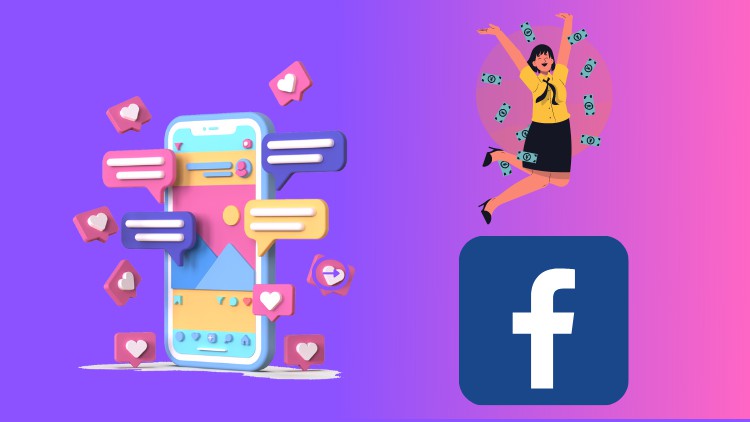
How to Create a Facebook group that leads to leads and sales
What you will learn
Create a SEO Optimized name for the Facebook Group
How to set group rules and settings up for success
Analyzing Competitors Facebook Groups
Finding Neighboring Cities to Create Facebook Groups in
How to Curate Engaging post in multiple different ways
How to Make a Page cover with Canva
Secret Invite Method
Explaining briefly blast text/Emails to promote group
Learning the Importance of Going over metrics
How to Outsource it to gather more time for yourself
Description
This course will cover the basics of making a Facebook group and different ways to manage the group. It will show you how set the correct parameters to keep spam out. Along with how to keep people engaged by posting in various ways. We show some of the negative things competitors have done, which are best to avoid.
There are multiple ways to frame your pages, including public, private, or upsell.
Private – The course that generates the most leads is a course that request the user’s email to join the group.
Public – The Purpose of a public group is to promote reels more virally.
The Upsell model – simply adds value to the group and only allows members who have paid for your product.
In this course, you will learn this.
- Find all the Sub cities that we can use for Facebook groups in Houston
- Create groups based on the city names/interesting keywords/colleges nearby (private pages)
- make page cover
- create a welcome message pinned that prompts engagement and posting.
- Post fun facts
- Hire someone to scrape data on other Facebook groups
- How to invite 1,000s of members to each group.
- Create group rules
- pre membership !uestions (can store info with groupkit)
- ost Questions that will reach high engagement multiple times per week.
- Run some blast emails/texts saying to follow.
- Have the moderator respond and vet every post that is entered.
- Share informative Articles from websites to make adsense go up.
- Teach Va to mention old posts and tag engaged members
- How to create memes
- How to create a poll
- Explaining Facebook Rooms
- How to outsource and manage metrics
Content