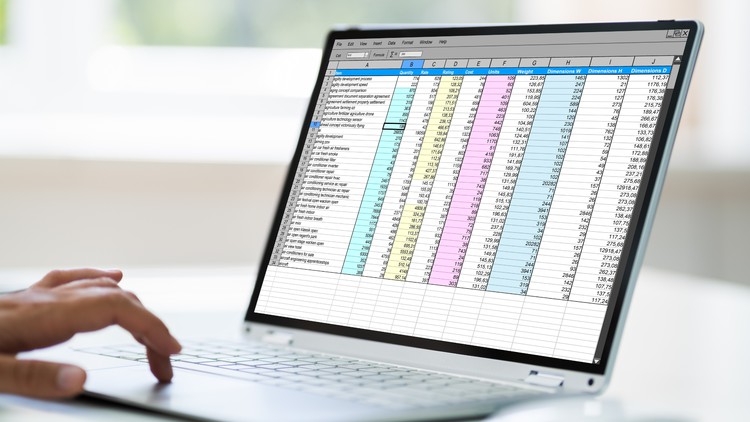
Data operations
What you will learn
Finding and replacing data
Paste data
The FILTER, SORT, SORT BY, and UNIQUE functions (Excel 365)
Data operations
Description
In the 3rd part of the Formulas and data operations course you will discover the data operations, such as:
- Find & Replace,
- Pasting,
- FILTER, SORT, SORT BY, and UNIQUE functions (Excel 365).
I recorded the course in such a way that each user could face all the tasks on their own, even without watching the video, and then check the results. But if you’re new to Excel, there are full-length videos that take you step-by-step through formulas and tasks.
The course is also a great preparation for further deepening the knowledge of creating reports in Excel – with the use of Power Query, Power Pivot, dashboards and Power BI.
6 reasons why you should take the course
- Repeat
I recorded the course in the form of challenges. Thanks to it, everyone will find something for themselves, and the prepared tasks will allow you to consolidate the material and increase the chances of finding the right functions and operations for your real problems.
- Diversified level of tasks
If you are an expert, check if you can do all the exercises on your own.
- Full downloads
Below you will find a full set of downloadable materials that you can use in any way (e.g. by conducting training yourself or preparing recruitment tests).
- Keyboard shortcuts and tricks
Each abbreviation is strongly emphasized in the movies to make it easy to remember and start using every day.
- New Excel 365 formulas
I recorded the course in 2020 and used many new formulas that allow me to work even faster. Moreover, the course will be constantly updated with what’s new in Excel.
- Preparation for further training and courses
If you plan to explore new parts of Excel, it makes sense to review the old ones first. Especially before entering the world of Power Query, where many transformations mimic Excel formulas.
Content