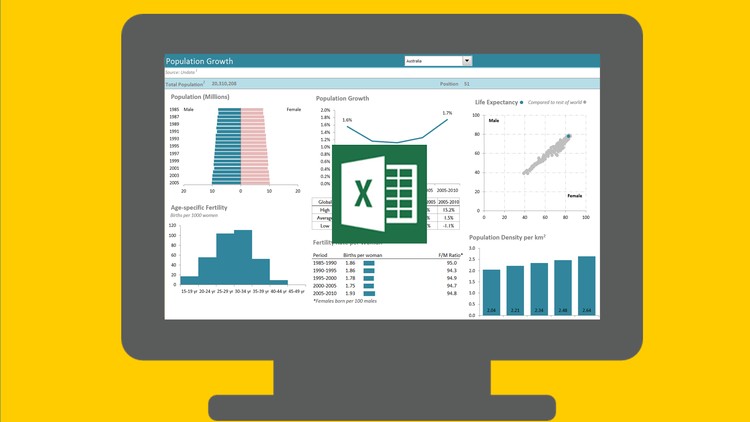
Learn how to create interactive Excel Dashboards in one hour. No special add-ins or tools required, just Excel.
What you will learn
Create Interactive Excel Dashboards that will wow your boss and colleagues.
Be able to build Dashboards that are quick and easy to update, in fact they can update themselves (imagine being able to confidently say that in an interview), at the click of a button if you set them up right (I show you how).
Know which chart to choose for your data.
English
language
Content
Note➛ Make sure your 𝐔𝐝𝐞𝐦𝐲 cart has only this course you're going to enroll it now, Remove all other courses from the 𝐔𝐝𝐞𝐦𝐲 cart before Enrolling!
Interactive Excel Dashboards in One Hour
Introduction
Dashboard Design Tips
Data Sources
Building Dashboards Part 1
Building Dashboards Part 2
Building Dashboards Part 3
Interactivity with Slicers
Dynamic Titles
Recap Design & Layout
Automatic Updates
Course Wrap & Materials