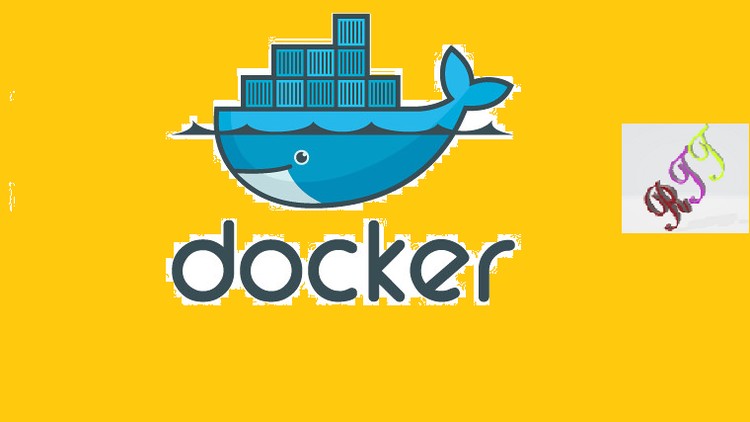
A Beginner’s Course
What you will learn
What is docker?/Why we need docker?
What is Dockerfile and how to use them?
CMD and Entrypoint Instruction Difference
Create an image using bash shell and also using Dockerfile
Containerize Example
Description
Docker is an open platform for developing, shipping, and running applications. Docker enables you to separate your applications from your infrastructure so you can deliver software quickly. With Docker, you can manage your infrastructure in the same ways you manage your applications. By taking advantage of Docker’s methodologies for shipping, testing, and deploying code quickly, you can significantly reduce the delay between writing code and running it in production.
Docker provides the ability to package and run an application in a loosely isolated environment called a container. The isolation and security allow you to run many containers simultaneously on a given host. Containers are lightweight and contain everything needed to run the application, so you do not need to rely on what is currently installed on the host. You can easily share containers while you work, and be sure that everyone you share with gets the same container that works in the same way.
In this course you will learn what is Docker, Why Docker? i.e. basics of docker
Later we will see how to create a basic image using Dockerfile (intermediate)
Finally you will be able to containerize a docker image.
There are important topics where we covered the difference between
Docker and Virtual Machine
CMD and ENTRYPOINT
IMAGE and Container
Finally we will see what is Dockerfile? How to create an image based on the Dockerfile.
We will also learn how to containerize the selenium robot framework using Dockerfile.