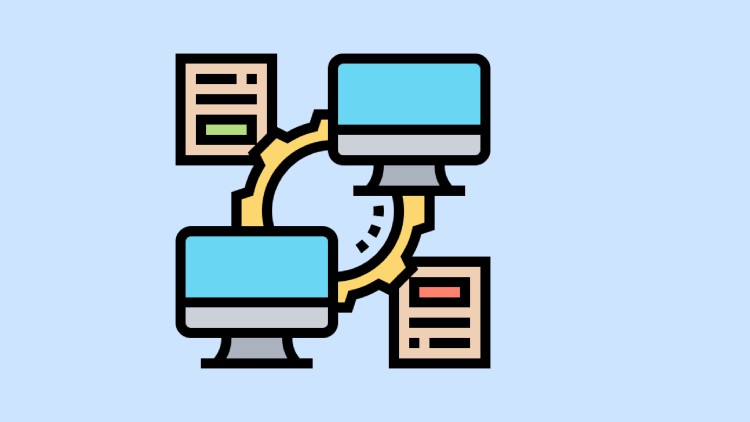
Extract, Transform and Load Data with SQL Server Integration Services – SSIS
What you will learn
Create an SSIS Project
Create ETL Package
Configure data source
Extract data
Transform data
Load data
Create data flows
Execute SSIS Package
Description
ETL ( extract, transform, load ) is a three-phase process where data is extracted, transformed and loaded into an output data container. The data can be collated from one or more sources and it can also be outputted to one or more destinations.
Microsoft SQL Server Integration Services (SSIS) is a platform for building high-performance data integration solutions, including extraction, transformation, and load (ETL) packages for data warehousing. SSIS includes graphical tools and wizards for building and debugging packages; tasks for performing workflow functions such as FTP operations, executing SQL statements, and sending e-mail messages; data sources and destinations for extracting and loading data; transformations for cleaning, aggregating, merging, and copying data; a management database, SSISDB, for administering package execution and storage; and application programming interfaces (APIs) for programming the Integration Services object model.
SSIS Designer is used to create a Microsoft SQL Server Integration Services package. The package that you create takes data from a flat file, reformats the data, and then inserts the reformatted data into a fact table.
In this course, we will create a simple ETL package that extracts data from a single flat file source, transforms the data using two lookup transformations, and writes the transformed data to a copy of the FactCurrencyRate fact table in the AdventureWorksDW sample database. We will also create new packages, add and configure data source and destination connections, and work with new control flow and data flow components.
Content