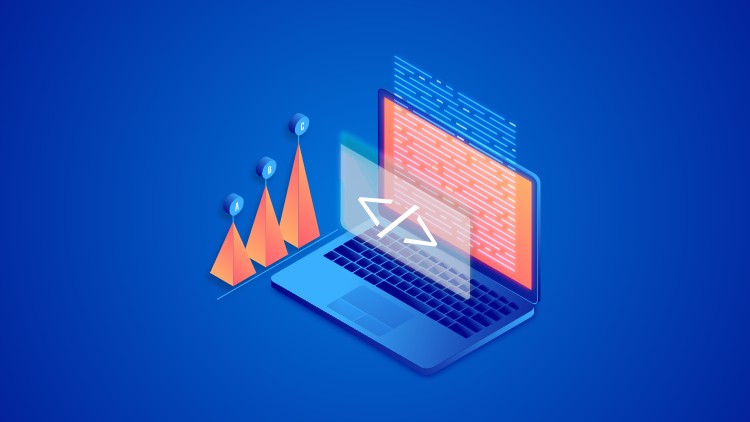Introduction
Course Introduction
Welcome To Course
Setup – Installing Python
Python Programming – 2020
Installing Python on Windows
Python 3.8 Version Update
Different Methods To Execute Python Codes
Writing Our First Python Program
Variables and Python Memory Management
Datatypes in Python
Datatypes in Python
Sequences in Python
Sets, Dictionary
Literals and Identifiers
Reserve Words – You Cann’t Use Them!
Operators in Python
Operators: Arithmetic, Assignment
Operators: Unary Minus, Relational, Logical, Boolean
Understanding Escape Characters
Input and Output
Introduction to Input and Output Statements
Output Statements
Input Statements
Python Built-in Functions and Built-in Module
IDE (Integrated Development Environment)
Installing IDE (Integrated Development Environment)
Run .py Through Terminal
Python Control Statements
Conditionals: If, If … Else and Indentation
Conditionals: If … Else Statements With Operators
Conditionals: if… elif … else Statements + Nested if Statements
Loops In Python
While Loop
For Loops – Part 1
For Loops – Part 2
Break and Continue Statements
Strings and Characters
Comments and Doc Strings
Diving Deep With “Strings”
Lists, Tuples and Dictionaries
Diving Deep – List
Diving Deep – Tuples
Diving Deep – Dictionaries
Indexing, Slicing, Negative Indexing
Functions
What are Functions?
Parameters, Arguments, Return
Formal and Actual Arguments (arg, *arg, **karg)
Local and Global Variables
Object Oriented Programming (OOP)
Introduction to Object Oriented Programming (OOP)
Classes and Objects in Python (OOP)
Understanding init() Method and ‘self ‘ Parameter
Solving Task: OOPS
Defining Multiple Constructors in Python?
Encapsulation
Public And Private Methods
Inheritance
Getter and Setter
Creating And Importing Module
Creating User Defined Module
Multiple Inheritance
Understanding super() Function [Part 1]
Understanding super() Function [Part 2]
Python Naming Convention (Classes, Variables, Functions, Methods …)
Composition
Aggregation
Abstract Classes
Discussing Over import And from
Operator Overloading [Part 1]
Operator Overloading [Part 2]
Errors And Exceptions Handling
Errors – Types of Errors!
Exceptions
Exceptions Handling Introduction
Exceptions Handling
Try, Except, Else And Finally
Raising Exception
Creating User Defined Exception
__name__ == “__main__”
if __name__ == “__main__”
Python I/O – File Handling
Creating Text File And Write Content
Appending Files | Solving Example – File Handling
How To Read Content From A File
Python Package Management System
pip – PyPI for Managing Python packages
Project – Face Detection
What is OpenCV?
OpenCV Face Detection With Python
Detecting ‘Elon Musk’ And ‘Mark Zuckerberg’ Faces
Django Module Introduction
Course Introduction
Understanding Django
Project Setup
Setting Up Text Editor – VSCode
Setting Up Virtual Environment
Django 2.2 Version Update
Core Django – Starting Our Project
Startapp – Taskmate
Runserver For First Time
Django Flow and Django Structure
Urls and Views
Templates
Templates
Bootstrap
Base Template and Jinja 2
Static Folder and Improving Website Look
Model and Migration (Database Stuff)
Admin Panel
Models
Database Migrations
Fetch Data And Display On Template
Fetch Data From Database
Displaying Data On Templates
Adding Condition On Data
Django Forms
Adding Form and Accepting Input
Django Messages
Adding Messages and Alert Option
Close Option On Alert
Understanding CSS and Bootstrap
Understanding CSS and Bootstrap
Implementing CRUD Functionality
Deleting Queryset Item
Editing Queryset Item – 1
Editing Queryset Item – 2
Editing Queryset Item – 3
Adding Option – Mark Task As Completed
Adding Option – Mark Task As Pending
Pagination
Pagination Overview
Implementing Pagination – 1
Implementing Pagination – 2
Implementing Pagination – 3
Designing Task Page
Fixing URLs and Links
Fixing Task Page Design – 1
Fixing Task Page Design – 2
Designing Home Page Using Bootstrap
Designing Home Page – 1
Designing Home Page – 2
Accounts & Authentication
Introduction – Django Authentication System
Creating User Section
Registration
Registration Form
Register Templates
Register Views [Part I]
Register Views [Part II]
Adding Email Field In Forms
Improving Form Design With Crispy Forms
Adding Grid Layout On Registration Page
Login & Logout
Login – URLs, Views & Template
Login – Functionality Test
Login – Redirect URL
Logout
Quick Design Change
Adding Restrictions
Adding Header Restriction [Part I]
Adding Header Restriction [Part II]
Adding Page Restrictions
Relationship Between Task & User
Relationship Between Task & User
Adding Foreign Key
Updating Task Input Fields
Task Of Logged-in User Only
Securing Our Application
Security Problem & Solution [Part I]
Security Problem & Solution [Part II]
Understanding Deployment Process
4 Important Pillars to Deploy
Working with GitHub and Heroku
Registering on Heroku and GitHub
Creating GitHub Repository
Working with requirements.txt and .gitignore
Django Environment Variable
Understanding Django Environ
Working with Environment Variables
Solving .env Errors [Part 1]
Solving .env Errors [Part 2]
Local System to GitHub
Push project from Local System to GitHub
Heroku
Working with Django Heroku
Working with StaticRoot
Handling WSGI with gunicorn
Empty folder Staticfiles
Configuring Secret Keys
Deploying on Heroku
Setting up Database and adding users
Git Introduction
Git Introduction And Version Control System
Downloading And Installing Git
Local Configuration Git
How To Start Our Project?
Creating Our First Repository
Starting a New Local Repository with Git – Post
Basic Git Commands
Git Workflow
Comparing Changes
Solving Git Error Using StackOverflow
Undoing Changes
Reverting Changes
Git Branches
Branching
Merging Different Branches
Deleting Branches
Ignoring Unwanted Files
Ignoring Unwanted Files and Folders
Save Fragments
Stashing In Git
Important Git Fundamentals
Understanding HEAD
Open Source Project
Assisting On Open Source Project
Pull Request
Quick Recap
Thank You For Being Here!
Thank You For Being Here!