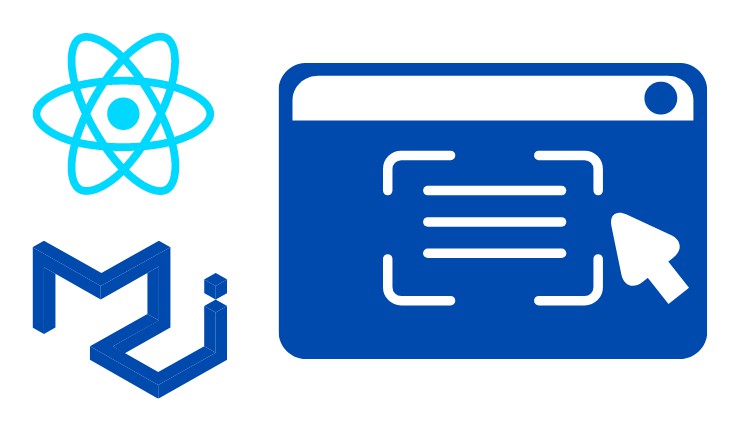
Create a Frontend Application with ReactJS with MaterialUI and Routing and Forms Handling with API Requests
What you will learn
Build an Intermediate ReactJS Application
React Routing
MaterialUI Components
API Requests With React
Description
Hello Everyone,
This is a free course by Coding Beam to help beginners to be familiar with ReactJS Advanced Concepts.
Tools we have used:
npm: npm is the default package manager for the JavaScript runtime environment Node.js.
ReactJS: React is a free and open-source front-end JavaScript library for building user interfaces or UI components
MaterialUI: MUI provides a robust, customizable, and accessible library of foundational and advanced components, enabling you to build your own design system and develop React applications faster.
React Router DOM: React Router DOM enables you to implement dynamic routing in a web app. Unlike the traditional routing architecture in which the routing is handled in a configuration outside of a running app, React Router DOM facilitates component-based routing according to the needs of the app and platform
Concept covered:
- ReactJS Components
- ReactJS Hooks
- ReactJS Routing
- MaterialUI Forms
- API Requests to Backend
- Fetch from URL and Convert response to JSON
And with that concepts, you will be learning so many things and you can create your own big project with React and add it to your portfolio.
You will learn
- How to Build React Application
- How to Implement Routing Functionalities
- How to Build Single Page Application with ReactJS
- How to build Stateful Project in React
- How to use Hooks in React
- How to handle Forms in React
- How to make API calls in React
- How to communicate with data in React
- And A Lot More…
Let’s see you in the course