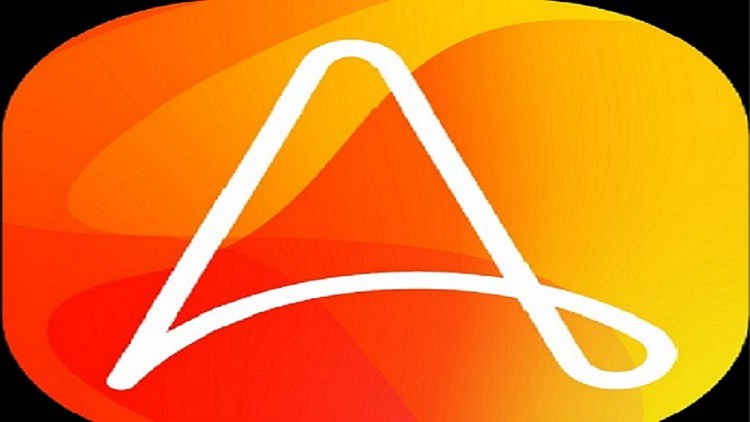
What you will learn
Provide an overview of RPA and A2019,Identify use cases for automation,
Build a basic functional task bot using Automation AnywhereA2019 action packages
Record user actions and automate processes using the recorder
You will learn Discovery Bot, IQ Bot, RPA Workspace, Bot Insight fatures in this Training
Description
What is Robotic Process Automation (RPA)?
Robotic Process Automation (RPA) is software technology that’s easy for anyone to use to automate digital tasks.
With RPA, software users create software robots, or “bots”, that can learn, mimic, and then execute rules-based business processes. RPA automation enables users to create bots by observing human digital actions. Show your bots what to do, then let them do the work. Robotic Process Automation software bots can interact with any application or system the same way people do—except that RPA bots can operate around the clock, nonstop, much faster and with 100% reliability and precision.
Instantly start your automation journey in the cloud with the FREE Community Edition, the only platform that gives you a complete Digital Workforce Platform all on the web.
-
RPA (Robotic Process Automation) Workspace: Automate your business processes
-
IQ Bot: Use AI to process your documents
-
Bot Insight: Get operational and business data on the performance of your bots
-
Discovery Bot: Easily record and document workflows that become opportunities for business process automation
-
AARI: Connect humans and bots through an easy-to-use interface
With Community Edition, students and developers enjoy the benefits of our Automation 360 cloud platform for free:
-
Leverage the cloud to access state-of-the art enterprise-class technology
-
Instant-on ease of use with drag-and-drop simplicity
-
Build bots at any skill level
-
Step-by-step in-product learning
Community Edition use by small businesses. An organization is considered a ‘small business’ only if: 1) your organization has less than 250 machines (physical or virtual), 2) yo
Content
Introduction