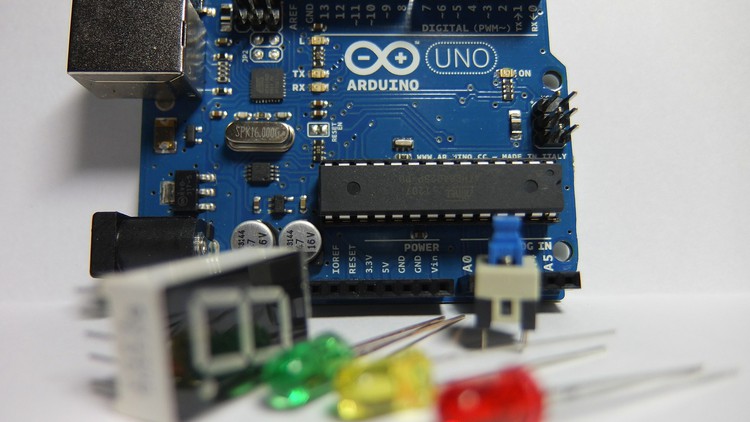
Learn Arduino programming without needing a physical Arduino board
What you will learn
Control Arduino and different modules without writing a single code, drag and drop to simply auto generate a fully functional code
Simulate Arduino UNO Boards
Simulate Arduino nano Boards
Test Codes without having a real physical an Arduino Board
Simulate Arduino using Software and WebApps
Simulate Arduino Mega Boards
Write codes and test them without having an Arduino Board
Description
>>> Arduino is an open-source electronics platform based on easy-to-use hardware and software. Sensing the environment by receiving inputs from many sensors, Arduino affects its surroundings by controlling lights, motors, and a number of other accessories. It’s intended for anyone making interactive hardware projects and in this course, we will make it easy for you to Design and Simulate Arduino Boards and Start Testing Your Codes Freely. <<<
Why you should take this course?
- Learn Arduino without buying expensive hardware
- Use Arduino simulation to see how code works
- Learn the basics of the most popular programming languages for robotics
- No need for specific hardware, learn on your computer with simulation
- Improve your cognitive skills at work and at home
- Gain knowledge to design your own creations
Welcome to Design and Simulate Arduino Boards and Test Your Code course.
In this course, you will learn how to Simulate different Arduino Boards in A Professional Simulation Environment. It will help you unleash your full coding potential without buying any of the Arduino boards.
This course will help you test your codes and schematics for Arduino without the risk of burning your board. No More bad connections or wrong codes.
Contents and Overview This course is designed for anyone interested in learning electronic design. You don’t need to have any previous experience, and all you need is a computer.
Boards that can be Simulated: Arduino Uno, Mega, Nano, zero, and others
Content