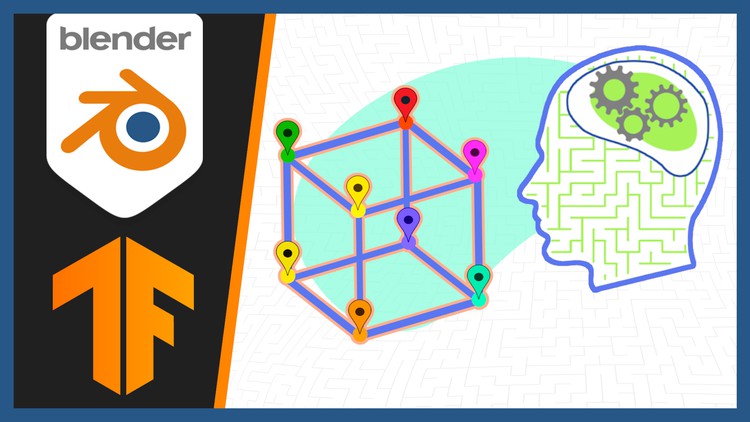
Training a basic Generative Adversarial Network to create 3d figures.
What you will learn
Learn to create a basic Generative Adversarial Networks.
Use Machine learning to create basic 3D models.
Create your own training data.
Call external script from Blender using a sub process.
Description
Hello and welcome.
If you are a Python developer who wants to learn about AI and apply it in very simple examples, this course is for you.
This course focuses on creating a Generative Adversarial Network that will learn to create the vertices of a 3D figure.
For this we will use Python, Tensorflow and Blender.
With Python, we will create several scripts. One that will help us to create the training information, another one that will use Tensorflow to create the Generative Adversarial Networks and finally, one that will be executed in blender to create a 3D figure with the information created by the AI.
At the end, we will visualize and compare the results so we can make adjustments and improve performance.
I hope you find the content useful and that you can apply it to your personal projects.
Have fun and happy learning.
What will students learn in your course?
- Learn to create a basic Generative Adversarial Networks.
- Use Machine learning to create basic 3D models.
- Create your own training data.
- Call external script from Blender using a sub process.
What are the requirements or prerequisites for taking your course?
- Python 3.9
- Blender 3.X
- Tensorflow libraries
- Visual Studio Code
Who is this course for?
- Software developers that want to learn about AI
Content