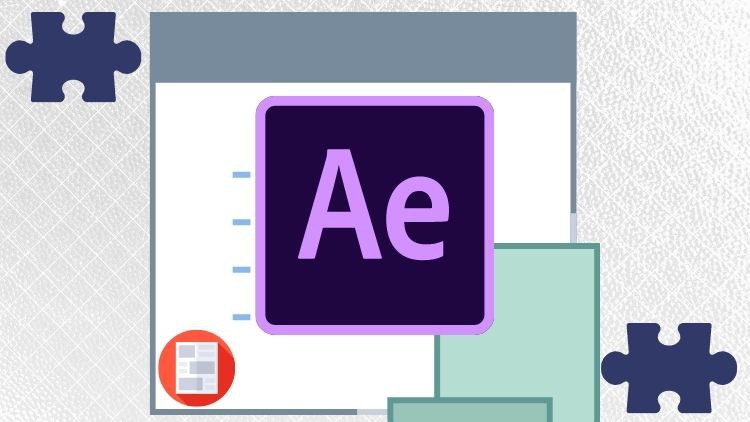
Know what kind of editing you can do with plug-ins.
What you will learn
What is After Effects Plug-in
About After Effects Plug-in Templates
Before After After Effects Plug-in
After Effects Plug-In
About Paid After Effects Plug-In
Description
I am Japanese. I am not a native English speaker. Please forgive me if my pronunciation and grammar are wrong. I love to connect with people from all over the world.
In this course, I explain After Effects paid scripts.
As you become a little more proficient in After Effects, you may be wondering,
-
“Can’t I do this more efficiently? “I’m sure you’re wondering,
-
“My motions don’t have enough patterns.”
-
“My motions are a bit lame compared to others.
I ran into the same problem.
That’s when I came across scripts and plug-ins.
I wanted to shorten my work time as much as possible, and I also wanted to create something better, so I tried various paid ones.
And there was a new problem that came up.
It was that although I had purchased the software, I could not complete it as it was introduced, and I could not change the parts I wanted to change as I wanted.
There have been times when I just wanted to change color but didn’t understand that it was controlled by expression, and gave up using it.
I have had trouble just changing the image to the one I wanted to use because the compositions overlapped.
The videos presented are easy to edit in a cool way.
In reality, there are many aspects that you will not understand until you purchase and use them.
This course does not explain how to install scripts, etc., nor does it explain licensing.
Prices are subject to change.
Please check the latest information by yourself. Please be aware of this in advance.
This is a recording of a Mac operation screen.
If you are a Windows user, please replace the shortcuts.
We hope this will give you a good idea of what you can do before you pay for it.
So let’s go through the course together.
Content