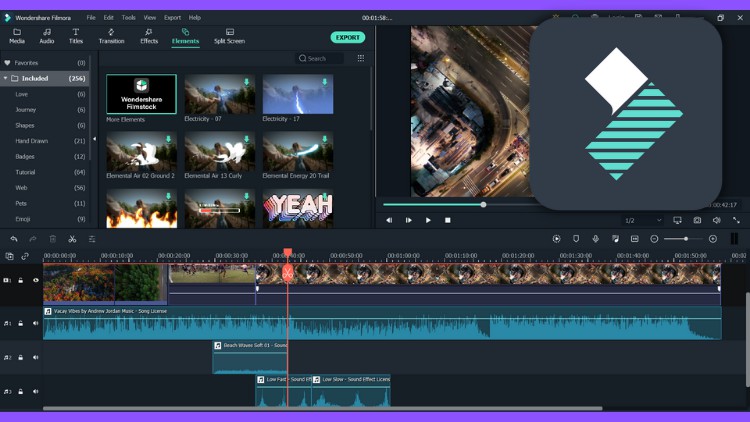
Become A Creative Video Editor in 1 Hour
What you will learn
Advanced Video editing
Youtube video editing
Creative video editing
Cinematic video editing
Description
Are you looking for video editing software that you can use easily, yet you will get Professional output? That will allow you to tell your story exactly the way you want to? Do you want to create Amazing YouTube, Facebook, or Instagram videos that will help you grow your audience? Do you want to make your videos look more professional?
This course is the fastest way to start creating exactly what you want without spending extra time or money!
From this course, Now you can edit your video professionally with Wondershare Filmora Video Editor!
I’ve tried my best to make this course helpful for everyone. I’ll add more classes in the future.
After you completed this course, you’ll be able to edit your own videos. You can also start work on freelance marketplaces like Fiverr, Upwork, freelancer, etc.
By the end of this course, you will be able to…
· Create projects and import clips.
· Cut, merge, and edit your clips.
· Add voice-over and Background music.
· Edit green screen videos.
· Add Awesome effects to your videos.
· Add and Edit Transitions.
· Make cinematic short films.
· Create Cinematic titles.
· Enhance your audio levels and effects.
· Bring out the best possible result.
So what you’re waiting for? Grab This Course NOW!
And begin your PRACTICE.