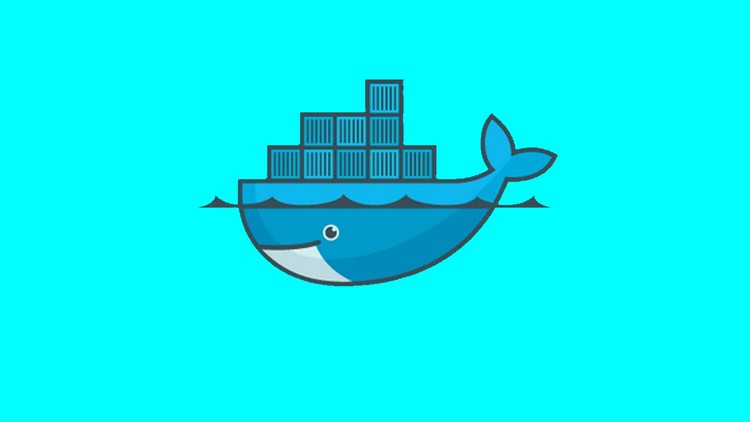
Learn How Developers Can Best Utilize Docker.
What you will learn
Setting up Docker
Base application setup
How to create Docker image and explore base commands
Learn how deploy a Docker app
Learn back-end and front-end workflows
How to finalize and test your setup for both back-end and front-end
How to manage multiple services with compose
Overview of Swarms and Kubernetes
Description
Docker is an open source containerization platform. It enables developers to package applications into containers—standardized executable components combining application source code with the operating system (OS) libraries and dependencies required to run that code in any environment.
In this course, we’ll explore several use cases where and how developers leverage the power of Docker and its tools to maximize your time spent coding versus setting up DevOps. Learn how deploy a Docker app. Learn about base application setup, as well as instructions to create your first Docker image and explore base commands
We’ll start this course off with an initial setup and an overview of Dockers basics that you need as a developer. Then We’ll get into back-end and front-end workflows, and how to finalize and test your setup for both back-end and front-end. We’ll then put it all together in a full stack setup.
Next we’ll implement a continuous integration approach to Docker and development. And finally, we’ll review how to manage multiple services with compose and also provide a brief overview of Swarms and Kubernetes.
This course will help you understand Docker containers from scratch while taking you through best practices. Starting with an introduction to Docker, you’ll learn how to use containers and VirtualBox for development.
Get up to speed with creating containers and understand how they work Package and deploy your containers to a variety of platforms.
.
Content