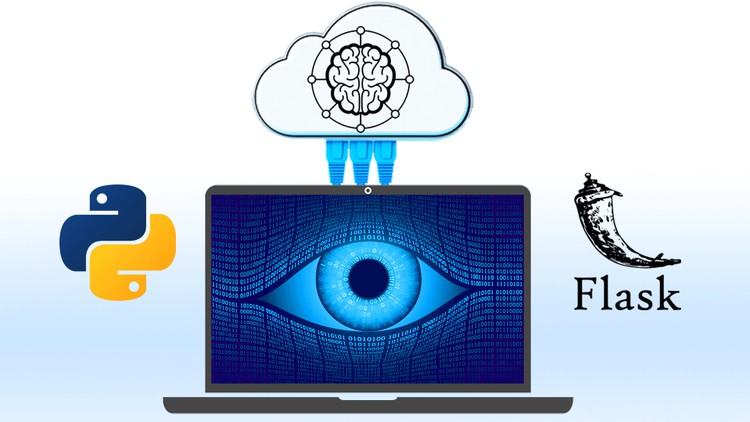
Develop and Deploy Machine Learning Web App and Deploy in Python Anywhere Cloud Platform using Python, Flask, Skimage
What you will learn
Develop & Deploy Machine Learning Web App in Flask
Deploy Flask in Python Anywhere
Image Processing with SKIMAGE
Feature Extraction with HOG
Multiple Image Classification
SGD Classifier
Hyper parameter tuning with Pipeline Model
Basestimator and Transformermixin
Flask
HTML, CSS
cloud deployement
Python Anywhere cloud
Shell Scripting
Description
Welcome to Deploy End to End Machine Learning-based Image Classification Web App in Cloud Platform from scratch
Image Processing & classification is one of the areas of Data Science and has a wide variety of applications in the industries in the current world. Many industries looking for a Data Scientist with these skills. This course covers modeling techniques for data preprocessing, model building, evaluation, tuning, and production
We start the course by learning Scikit Image for image processing which is the essential skill required and then we will do the necessary preprocessing techniques & feature extraction to an image like HOG.
After that we will start building the project. In this course you will learn how to label the images, image data preprocessing and analysis using scikit image and python.
Then we will train machine learning here we will see Stochastic Gradient Descenct Classifier for image classification and followed by model evaluation proces and pipeline the machine learning model.
After that we will create web app in Flask by rendering HTML, CSS, Boostrap. Then, we finally deploy web app in Python Anywhere which is cloud platform.
WHAT YOU LEARN ?
- Python
- Scikit Image
- Data Preprocessing
- HOG
- Base Estimator and TransformerMixIn
- SGD Classifier
- Create and Make Pipeline Model
- Hyperparameter Tuning
- Flask
- HTTP methods
- Deploy in PythonAnywhere
We know that the Image Classification Flask Web App is one of those topics that always leaves some doubts. Feel free to ask question in Q&A, we are happy to answer you question.
I am super excited and see you in the course !!!