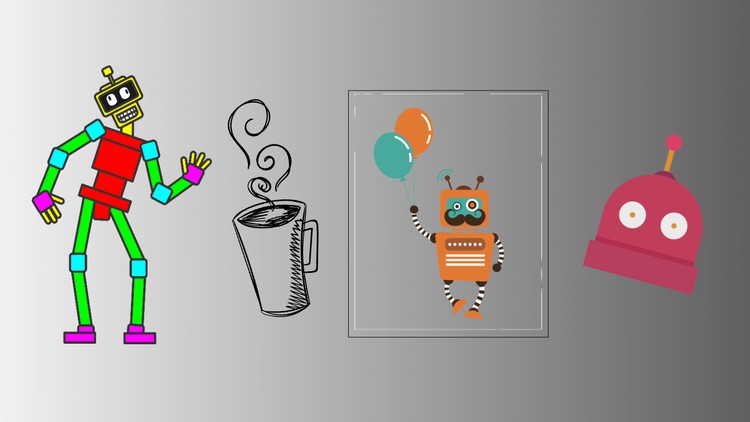
Step-by-step Guide to Create Conversational Assistant with Dialogflow
What you will learn
You will have hands-on project based experience of creating chatbot with Dialogflow.
You will learn how to turn on voice and deploy your chatbot to Google Assistant.
You will learn how to code fulfillment webhook with Javascript for complicate intents.
Description
This course provides a step-by-step guild to create a chatbot waitress Lilis who works at a coffee shop using Dialogflow.
You will learn how to
- design the architecture of a chatbot
- the 7 Minimum-Viable-Product Features of a chatbot waiter
- modify Default Welcome and Fallback Intents for chatbot’s purpose
- code fulfillment and webhook with javascript to handle intents for taking customer orders
- code fulfillment webhook for product availability check
- code follow-up intents to handle user responses: yes, no, or change
- add a dictionary to provide shopping cart details
- complete the order and avoid conversation loop
- turn on voice and deploy chatbot to Google Assistant
English
language
Content
Introduction
Introduction: A Quick Demo of Chatbot Waitress Lilis Who Works at a Coffee Shop
The Architecture and 7 Minimum-Viable-Product Features of a Chatbot Waiter
The Architecture and 7 Minimum-Viable-Product Features of a Chatbot Waiter
Modify Default Welcome and Fallback Intents for Chatbot’s Purpose
Modify Default Welcome and Fallback Intents for Chatbot’s Purpose
Code Fulfillment and Webhook With Javascript to Handle Customer’s Order
Code Fulfillment and Webhook With Javascript to Handle Customer’s Order
Code Fulfillment Webhook for Product Availability Check
Code Fulfillment Webhook for Product Availability Check
Add Question-Answer Feature With FAQ Webpage
Add Question-Answer Feature With FAQ Webpage
Code Follow-up Intents to Handle User Responses: Yes, No, or Change
Code Follow-up Intents to Handle User Responses: Yes, No, or Change
Add a Dictionary To Provide Shopping Cart Details
Add a Dictionary To Provide Shopping Cart Details
Complete the Order and Avoid Conversation Loop
Complete the Order and Avoid Conversation Loop
Turn on Voice and Deploy Chatbot To Google Assistant
Turn on Voice and Deploy Chatbot To Google Assistant