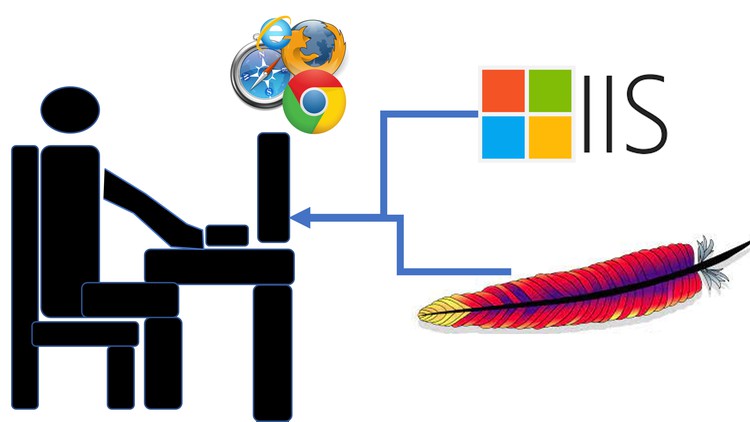Hello:
This class will cover a variety of ways to install and setup web servers on your pc so you can start making websites that you can locally view and test. The ways covered will include:
• Installing an Apache Web Server on the Ubuntu version of the Linux operating system (many custom configurations to the server will also be covered)
• Installing an Apache Web Server included with XAMPP on a Linux operating system (custom configurations to the server will also be covered)
• Installing a Microsoft IIS Web Server on a Windows operating system (many custom configurations to the server will also be covered)
• Installing an Apache Web Server included with XAMPP on Windows (refer to the Apache Server videos on Linux for custom onfigurations)
• Installing website builders like WordPress, Drupal and Joomla on both the Apache and Microsoft IIS Servers
• Setting up the ASP.NET core and NodeJS web development scripting frameworks on a Microsoft IIS Server
Get Instant Notification of New Courses on our
Telegram channel.
• Publishing your websites when they are ready to be hosted the World Wide Web using affordable Hosting options such as Bluehost, CPanel, and Github (free).
• How to use a paid web domain from GoDaddy for a website hosted on Github Paged
• How to use upload your local website files to your hosting provider using FileZilla and CPanel’s File Manager
The course will also have downloadable resources and a lengthy quiz.
-Brandon
Introduction
What is a web server?
Which operating systems we will use
Understanding URL addresses
Web Server Types
Why choose a 3rd party over self hosting
Learning Linux (Ubuntu version) and installing 1st Apache Web Server
Installation steps and Apache Server Filepaths
Web servers and Web language compatibility: Front End Languages
Web servers and Web language compatibility: Server Side Languages
Installing PHP
Apache GUI (Installation)
Apache GUI (Walk through)
Linux File Permissions
Editing Website Files
Web Server Configuration Files and Changing the Root Directory
Changing the Directory Index
What is htaccess and how to enable it?
Error Handling: Error 404 Page/URL Rewrite with htaccess
Authentication with htaccess: Single-user login
Authentication with htaccess: Multi-user login
2nd Apache Web Server Install on Linux using XAMPP
XAMPP Overview
Installation Steps
Ports
Configurations
Using XAMPP
Apache on Linux Wrap-Up
Install Apache Web Server on Windows
Install
Configurations Overview
Server Configurations Pt 1: Web Directory, Directory Index
Server Configurations Pt 2: Aliases, Virtual Hosts
Site Specific Configurations: Error 404 pages and rewrites (.htaccess)
Site Specific Configurations: URL Rewrite Extended
Website Password Protection with .htaccess
Microsoft IIS Web Server Installation and Configuration om Windows
Introduction
Enabling IIS Server on Windows
IIS Overview
Basic Settings (default website directory, website names, file permissions)
Host Headers (Virtual Hosts)
Ports
Default Document
Setting up passwords for your websites
lnstalling Modules
URL Rewrite Module Overview
URL Rewrite Module: Blank Rules
URL Rewrite Module: Canonical Domain Name Rule
Error Pages
Installing PHP
HTTP Response Headers
Virtual Directories
Proxy Servers (A Discussion and Setup Tips)
IIS Wrap-Up
Adding Website Builders to our IIS and Apache Servers
Intro to Website Builders
Install WordPress on your Apache Server included with XAMPP
Managing your WordPress Logins
WordPress Pages and Themes
WordPress Plugins, XAMPP Requirements, Uploading to hosting provider
Install Joomla on your Apache Server
Joomla Overview
Install Drupal on Apache Server
Drupal Overview
Installing WordPress on IIS Web Server
Installing WordPress on IIS Web Server Pt 2 (Maria Database Server & DB Setup)
Installing WordPress on IIS Web Server Pt 3 (PHP configs for plugins/themes)
Install Joomla on IIS Web Server
Wrap-Up: How to modify websites made with website builders for easy hosting
Scripting Environments on your web server
An Overview of coding your website
Native web languages and using the Notepad++ code editor to edit native scripts
A Basic HTML script
An Overview ASP.NET Framework in Visual Studio
Hosting ASP.NET Applications
NodeJS: Setup and Hosting a Visual Studio Project Template
Nodejs: Starting Server from terminal and Database Configurations
NodeJS: Setting up a MongoDB Server
NodeJS: Managing Databases on the MongoDB Server
NodeJS: Hosting App On IIS Using a Reverse Proxy
NodeJS: Installing IIS Node to host NodeJS Apps
NodeJS: Hosting App on IIS Using IIS Node
Wrap Up: Ideal web server setups/coding environments for a web developer
Hosting Providers
How 3rd Party Host Providers Host Sites
Recommended Hosting Options
Understanding Web Hosting on Amazon
Hosting on Github
Replacing preset Github URL with Custom Domain
cPanel Hosting Intro: An Interface for Apache
Setting up CPanel/Uploading Local Website Files
Website Configurations using htaccess files in the CPanel
Website Configurations using the CPanel User Interface
CPanel Apps and Wrap-Up
Conclusion
Final Words
Wrap-Up Test