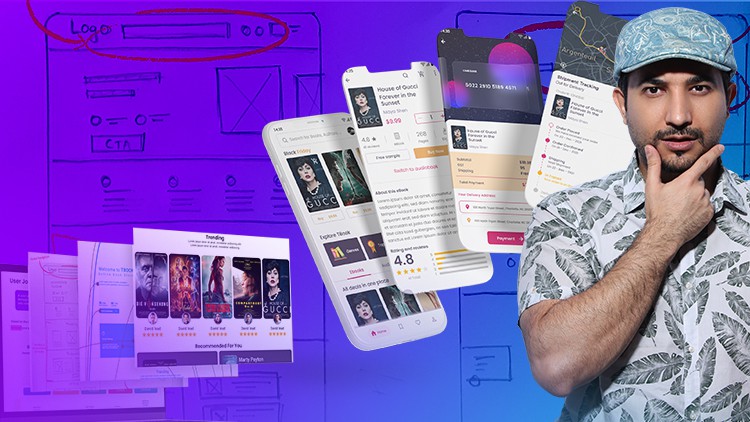
Create stunning case studies UX / UI Website / Mobile Web View / Mobile Application Step By Step.
What you will learn
How to really do User Experience Design?
User Interface Design Case Study – Real world peoject
Master Lottie Animation and Video Editing in Adobe XD
learn Adobe XD with a real project
The difference between UX or User Experience Design and UI or User Interface Design
Masking images within a shape in Adobe XD
Create an Instagram profile page for Tablet- Repeat Grid
How to use components / Colors / Character Style in Libraries or assets panel
Create a Responsive Website Design
Real world project – problem statement – how to get the job?
What is user research? Design Strategy?
How to create work timeline?
How to do user interview?
Create gathering insight and Design Strategy?
How to do Market Research and Competitive Analysis by Creating Moodboard?
How to Create an Empathy Map and Get to know your customer
Create User Journey Mapping or Customer journey Map
How to Create User Flow?
What is Card Sorting and how moodboard can help
How to Create Information Architecture?
How to Create Wireframes / Low fidelity wireframing?
Website Sizes & Grid System we should use – High fidelity wireframing
Final Assignment you case study UX/ UI Project
Description
Hi welcome to User Experience Interface Design Case Study, My name is Soli Art and you and I are going to create this beautiful Website and Mobile Application From a real world project from scratch in Adobe XD, if you are a total beginner or you have no idea where to start or what is the path to become a professional user experience designer this course is for you.
Adobe XD is a free and powerful tool for UX/UI designers giving you the power to design and prototype or animate an entire website or mobile app, all in one software.
You will learn Step by Steps:
-
The difference between UX or User Experience Design and UI or User Interface Design
-
How to navigate around the interface and work with tools
-
Do Assignments to get master in Designing in Adobe XD
· Assignment 1- Create Multiple Shapes
· Assignment 2 – Create an Owl – Complex shapes Working with Types
· Assignment 3- Create Typography with Shadows
· Masking images within a shape in Adobe XD
· Create an Instagram profile page for Tablet- Repeat Grid
· How to use components / Colors / Character Style in Libraries or assets panel
· Create a Responsive Website Design
· Real world project – problem statement – how to get the job?
· What is user research?
· Design Strategy
· How to create work timeline?
· How to do user interview?
· Create gathering insight and Design Strategy?
· How to do Market Research and Competitive Analysis by Creating Moodboard?
· How to Create a User Personas?
· How to create an Empathy Map and Get to know your customer
· Create User Journey Mapping or Customer journey Map
· How to Create User Flow?
· What is Card Sorting and how moodboard can help
· How to Create Information Architecture?
· How to Create Wireframes / Low fidelity wireframing?
-
Website Sizes & Grid System we should use – High fidelity wireframing
Content
Introduction
Learn Adobe XD
User Experience Design