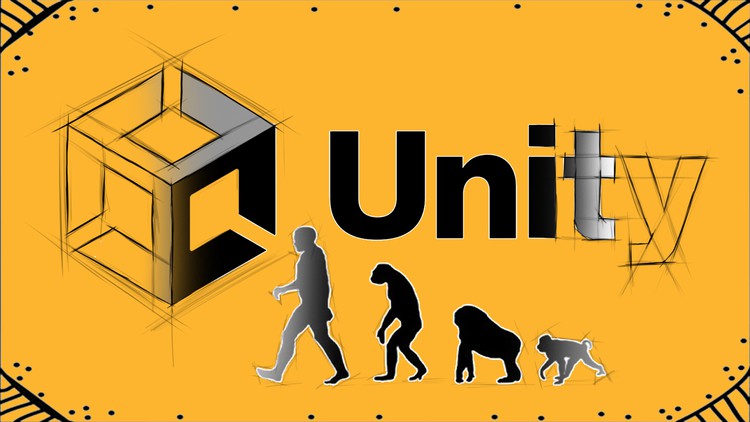
Unity and Game Development
What you will learn
Learn How a game gets created
Learn C# in Unity
Learn Movement Methods
Learn Animation structure
Learn UI in Unity
Learn How to create a Simple Game
How to get income from game
Description
Hi 🙂 We are “BudGames”.
This course is suitable for people who want to start making games and have no knowledge and experience of making games and programming. We have tried to implement all the training in the simplest possible way and in the shortest possible time. At the end of the course, you will fully learn how to make the game you want And you also learn how to make money from the games you make. During the course, in some parts, there are Practices that are better to do. We always try to keep this course updated.
The lessons taught in this course are prerequisites for making all games (2D, 3D, VR,…)
Brief explanation about Unity :
it is one of the best game engines and you can use it to create games for different platforms Like Android, IOS, Windows, WebGL, AR, VR, PlayStation , etc. The default programming language in Unity is C#, which is a simple and high-level language.
Educational Structure :
Our educational structure is such that the tutorials are first recorded and then voiceover is done on them and then they are edited. Cause of that, all the lectures have no wasted time and they were provided with high quality and useful(This is the reason for the short time of each episode – New Educational system)
Our slogan: quality education in the shortest time :).
Content