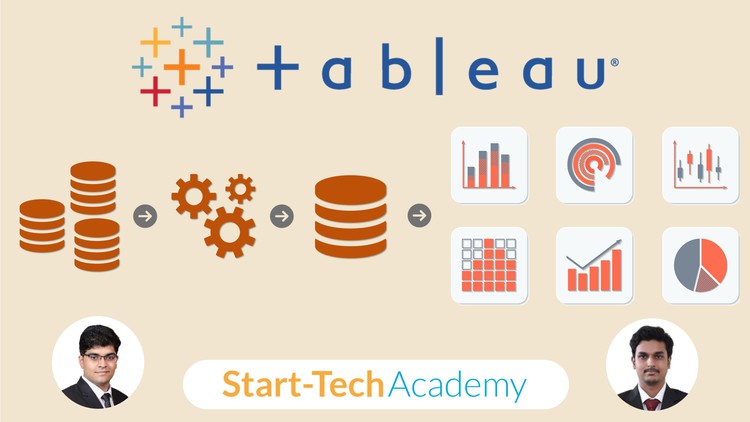Master the art of data preparation and cleaning with Tableau Prep
Explore the Tableau interface and workflow for data preparation and visualization
Learn how to use Tableau to explore and analyze data to make data-driven decisions
Explore data blending techniques to integrate data from multiple sources
Master the use of data hierarchies and groupings to organize and filter data
Build your skills in using calculated fields and parameters to create advanced visualizations
Learn how to use advanced mapping techniques to visualize geographic data
If you are looking to take your data preparation and visualization skills to the next level, then Tableau & Tableau Prep for Data Preparation & Visualization is the course for you! Are you tired of spending hours wrangling your data, only to be left with less than satisfactory visualizations? Do you struggle to tell a compelling data story to your stakeholders? Look no further!
In this course, you will develop advanced analytics skills and become a data storytelling expert. You will master the art of data preparation and visualization using the powerful Tableau and Tableau Prep tools. Here are some of the key benefits you will gain from this course:
Get Instant Notification of New Courses on our
Telegram channel.
- Develop sophisticated data visualizations that will impress your stakeholders
- Master the art of data storytelling and effectively communicate your insights
- Build interactive dashboards that will allow your stakeholders to easily explore and understand your data
- Streamline your data preparation process with Tableau Prep
- Automate repetitive data preparation tasks to save time and increase efficiency
Data is the backbone of decision making, and the ability to effectively analyze and communicate data is a highly sought-after skill in today’s job market. In this course, you will complete hands-on activities such as building interactive dashboards, cleaning and transforming data, and crafting compelling data narratives.
This course is different because it combines the power of Tableau and Tableau Prep, giving you a holistic approach to data preparation and visualization. You’ll learn from industry experts who have years of experience in data analytics and visualization. Join us now to accelerate your analytics skills and become a pro at preparing and visualizing data.
Introduction
Introduction
Installation and getting started
Tableau prep Installation
Course Resources
This is a Milestone!
The example problem statement
Demonstration of Tableau transformation
Basic concepts – Theory for foundational understanding
What is ETL
Data Warehouse, Ops Database
Inmon vs Kimble
ETL vs ELT
The ETL process: The practical part begins here
Data and the ETL process
DATA EXTRACTION: Extracting tabular data
Inputting Data from a TXT (text) file
Inputting Data from CSV file
Inputting Data from Excel file
Extracting data from an SQL table
Plan for importing sales data
Installing and setting up postgreSQL
Creating sales table in SQL
Exporting from an SQL table
Storing and Retrieving Data from Cloud storage
Storing and Retrieving Data on Google Drive
Importing Product data
Merging Data streams
Merging customer table
Merging Sales Data
Data Cleansing
Introduction to Data Cleansing
Value Mapping
Replacing Strings
Fuzzy Matching Concepts
Fuzzy Matching in Tableau Prep
Changing data format
Common data Cleaning steps
Data Validation
Introduction to Data validation
Data validation 1 – String to Int and integer and range validations
Data validation 2 – Checking Reference Values
Data validation 3 – Order date < shipping date
Common data validation
Error Handling
Correcting the errors
Writing the error to separate file
Transformation and Analytics steps
Concatenation
Aggregation
Normalization and Denormalization
Cateorising customers with Age
Conceptual understanding for Loading Data
Facts and dimension table
Surrogate key in dimension table
Loading the data into a Data Mart
Creating tables in Database
Loading Customer Data
Loading Product Data
Loading Sales Data
Moving to Tableau Desktop
Tableau Desktop and Tableau Public
Why Tableau
Tableau Products
Installation and getting started
Installing Tableau desktop and Public
About the data
Connecting to data
Live vs Extract
Combining data to create Data model
Combining data from multiple tables
Relationships in Tableau
Joins in Tableau
Types of Joins in Tableau
Union in Tableau
Physical Logical layer and Data models
The visualization screen – Sheet
Data categorization in Tableau
Types of Data – Dimensions and Measures
Types of Data – Discreet and Continuous
Changing Data type in Tableau
Most used charts
Bar charts
Line charts
Scatterplots
Customizing charts using Marks shelf
Marks cards
Dropping Dimensions and Measures on marks card
Adding marks in scatterplot
Other important charts
Text tables, heat map and highlight tables
Pie charts
Area charts
Creating custom hierarchy
Tree map
Dual combination charts
Creating Bins
Grouping and Filtering data
Grouping Data
Filtering data
Dimension filters
Measure filters
Date-Time filters
Filter options
Types of filters and order of operation
Customizing visual filters
Sorting options
Map charts in Tableau
How to make a map chart
Considerations before making a Map chart
Marks card for customizing maps
Customizing maps using map menu
Layers in a Map
Visual toolbar on a map
Custom background images
Territories in maps
Data blending for missing geocoding
Calculations and Analytics
Calculated fields in Tableau
Functions in Tableau
Table calculations theory
Table calculations in Tableau
Understanding LOD expressions
LOD expressions examples
Analytics pane
Sets and parameters
Understanding sets in Tableau
Creating Sets in Tableau
Parameters
Dashboard and Story
Dashboard part -1
Dashboard part – 2
Story
Appendix
Connecting to SQL data source
Connecting to cloud storage services
The final milestone!
Congratulations and about your certificate
Bonus lecture