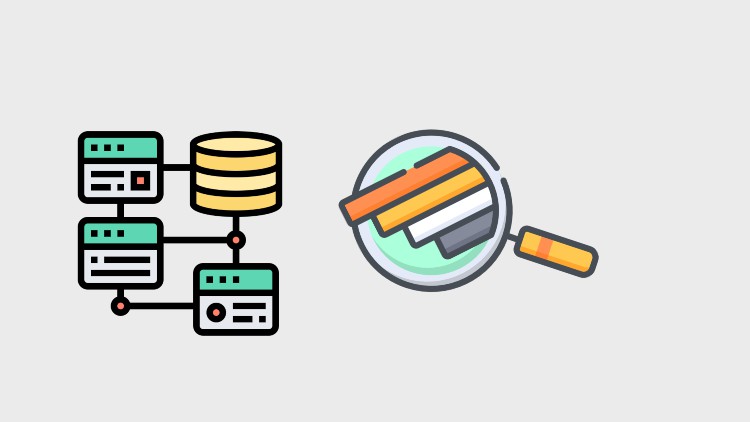
Analyse data in PostgreSQL Database using SQL
What you will learn
Install and connect to PostgreSQL Database Server
Restore Sample Database into PostgreSQL Database Server
Create Database Tables
Insert data into Database Tables
Fetch data from Database
Analyse data from database using Aggregate Functions
Analyse data from database using Analytic Functions
Description
SQL (Structured Query Language) is a programming language designed for managing data in a relational database. It’s been around since the 1970s and is the most common method of accessing data in databases today. SQL has a variety of functions that allow its users to read, manipulate, and change data. Though SQL is commonly used by engineers in software development, it’s also popular with data analysts. SQL is a standard language for accessing and manipulating databases.
What Can SQL do?
- SQL can execute queries against a database
- SQL can fetch and analyse data stored inside a database
- SQL can retrieve data from a database
- SQL can insert records in a database
- SQL can update records in a database
- SQL can delete records from a database
- SQL can create new databases
- SQL can create new tables in a database
- SQL can create stored procedures in a database
- SQL can create views in a database
- SQL can set permissions on tables, procedures, and views
PostgreSQL is an advanced, enterprise class open source relational database that supports both SQL (relational) and JSON (non-relational) querying. It is a highly stable database management system, backed by more than 20 years of community development which has contributed to its high levels of resilience, integrity, and correctness. PostgreSQL is used as the primary data store or data warehouse for many web, mobile, geospatial, and analytics applications.
Content