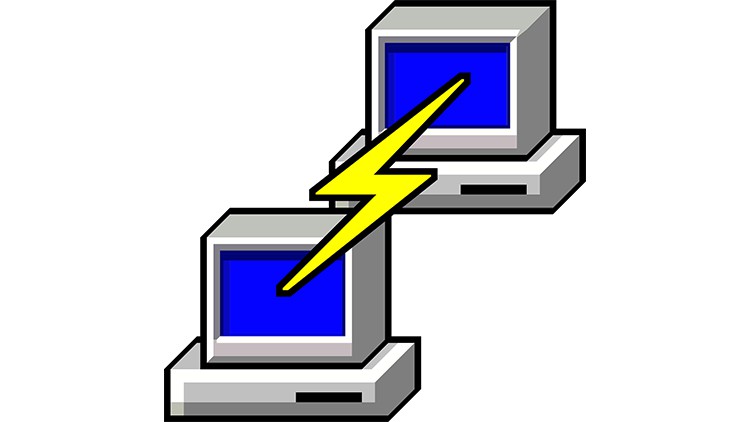
Learn SSH, scp, sFTP, SSH tunnels and secure your servers and network
What you will learn
Use client and server configuration files to cutomize SSH to your very needs
Securely trasnfer files and directories over the network using the secure shell
Enhance authentication security by enforcing public/private key authentication
Run GUI applications over the network through SSH X11 forwarding
Bypass local and remote firewalls using SSH tunnels
Create your own SOCKS5 proxy using only SSH
Description
Whether you are a UNIX/Linux administrator, a casual user, a macOS owner, or even a Microsoft Windows user, you’ve probably used SSH (secure shell) in some way or another. This course is going to uncover some of the less-known features of SSH. Yes, it will teach SSH for the total beginner, but it will also show SSH veterans some tips and tricks that perhaps they don’t know ever existed.
I tried to make this class as modular as possible. This means that you could skip lectures whose topics you already know, and watch only what want to gain knowledge about. You can view the lectures in any order you want because they are largely non-dependent on each other.
In this class we explore the following:
- The difference between SSH and OpenSSH (they’re more related than you think)
- Installing OpenSSH on Ubuntu (they don’t ship with that by default)
- Installing SSH clients on Windows 10: we use the most popular clients PuTTY and mobaXterm
- The “security by obscurity” principle: learn how to change the default SSH port to make it harder for hackers to know your system.
- Allow SSH connections from only a selected network interface(s) to add even more control over your network.
- Display the message of the day banner to your SSH users. You can use that to enforce policies, remind of company rules, or just say “Good morning!”
- Limit SSH logins to specific users and groups. Having an SSH client does not necessarily mean that the user is allowed to log in.
- Some PuTTY tips and tricks for Windows users
Then we move to the SCP and sFTP part where we learn more about the secure transfer of files over the network. It has never been easier or more secure to upload/download files over the existing SSH deployment. No need to install HTTP/FTP servers.
Next, we explore how we can run GUI programs remotely over SSH. Ever thought you could run Firefox from the server and display its interface on your own client? That’s X11 forwarding and we’ll study it in detail.
Finally, the fun part: SSH tunnels. We’ll learn how to use jump servers to securely connect to servers that are not publicly accessible, “bypass” firewall rules in some situations, and discover how the SOCKS proxy can be extremely useful when you need a secure proxy server.
Have a look at the preview videos and ENROLL now! I’ll be waiting for you in lecture 1.