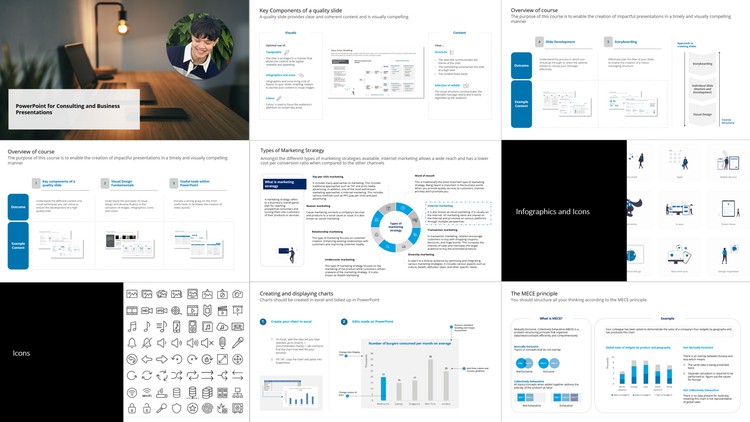
A practical guide to the creation of well structured, effective, and aesthetic PowerPoint slides
What you will learn
Structure your presentation to ensure robustness of your reasoning
Select the optimal exhibits ( graphs, charts, diagrams, etc…) to convey your message effectively
Develop visually aesthetic PowerPoint slides in a timely manner
Have access to the best templates used by consulting professionals
Description
This course is a consolidation of the knowledge that I have accumulated from my multiple years of working in the top consulting firms, where I started as a graduate and am now a senior consultant.
Often spending most of my day knee deep in PowerPoint, my day to day familiarity allows me to share with you the most up to date tools, tips and techniques that are required to create a highly impactful presentation.
In the world of consulting and business, far too often, the PowerPoint slides that are created lack a good structure and are unaesthetic, making it difficult for the audience to ingest the intended message.
This course will empower you to
- Structure your presentation to ensure the robustness of your reasoning
- Select the optimal exhibits ( graphs, charts, diagrams, etc..) to convey your message effectively
- Develop visually aesthetic PowerPoint slides in a timely manner
I will take you through the principles required to create a quality slide pack across all its elements, and allow you to get your hands dirty with the numerous exercises designed to cultivate a set of hands and eyes that is optimised to create PowerPoint slides.
I hope this course will provide value to you.
Thank you
Content