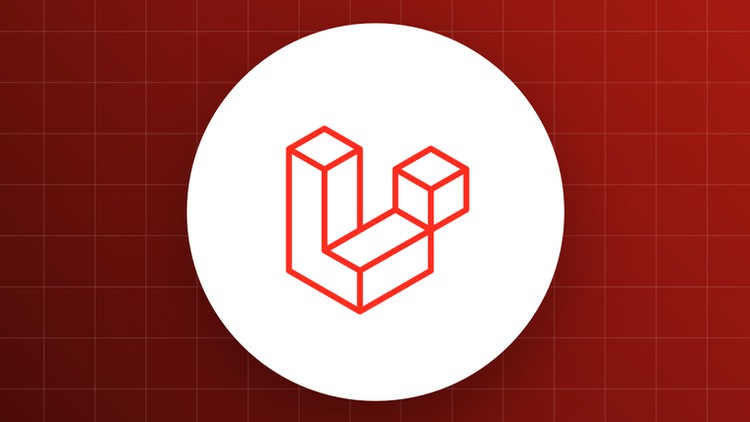
Build Real Estate Property Listing Project with Laravel 10 MySQL and Bootstrap and Build up your Web Development Skills
What you will learn
Learn to setup the necessary tools for building modern web apps
Set up the authentication system in seconds with Laravel UI package
Learn how the MVC structure works in Laravel
Integrate your own theme easily
Work with Models and Eloquent the professional way
Work with views and Eloquent the professional way
Work with Controllers and Eloquent the professional way
Learn to Perform CRUD operations in the simplest way possible
Learn to create a working multi search box
Learn some advanced routing ways
work with Middlewares and Guards
Learn to validate with Requests
Create your own custom admin panel
Handle validation like a pro and prevent user to sensitive date
Write professional maintainable code
Work with some SQL complex queries
Learn file uploading and how to fully update and delete it
Learn how to integrate different parts of code together so they can work in the same system
Learn to fix bugs along the way of developing this web app
Learn security tips and tricks
Description
This online course is designed to teach you how to build a complete real estate project using PHP Laravel, MySQL, and Bootstrap. The course will cover Laravel fundamentals (A to Z) and help you develop a complete dynamic multi-user real estate website with Laravel 9 or 10.
Here are some of the key features of the course:
- Learn Laravel installation and setup
- Build a database schema for real estate listings and applications
- Create models, controllers, and views for real estate listings and applications
- Implement user authentication and authorization
- Learn how the MVC structure works in Laravel
- Implement search and filtering functionality for real estate listings
- Build a dashboard for real estate agents and clients
- Integrate your own theme easily
- Learn some advanced routing ways
- work with Middlewares and Guards
- Learn to validate with Requests
- Write professional maintainable code
- Learn file uploading and how to fully update and delete it and so much more
The course is suitable for beginners and advanced learners who want to learn Laravel and build a real estate project from scratch. You will also learn some advanced topics. Additionally, you will learn how to create a responsive design for optimal user experience on all devices.
Enroll in this course today and start your journey to becoming a skilled web developer. The course includes hands-on exercises, tips, and tricks to help you practice and reinforce your learning. You will also receive a certificate of completion upon finishing the course.
Content