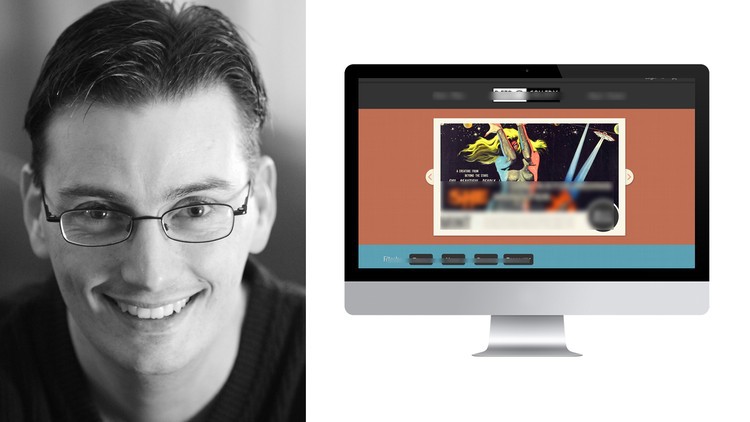
Learn web design with Photoshop
What you will learn
Create web designs that provide a great UI UX (user experience)
You’ll learn the 7 most popular types of web design styles
You’ll learn what type of design styles to avoid (and why)
Description
Master Photoshop, web design & profitable freelancing by a pro. This course aims to teach you how to create web designs that provide a great user experience.
What you’ll learn in this excellent web design course for Photoshop users…
You’ll learn add-on services you can up-sell your UX web design clients.
- You’ll learn how to use gradients, in Photoshop, for creative backgrounds.
- You’ll learn how to use Smart Objects, in Photoshop, for keeping your work intact.
- You’ll learn the importance of keeping your layers organized.
- Beginners of Photoshop will get a crash course to get you up and running fast.
- You’ll learn the 7 most popular types of UX web design styles.
- You’ll learn what type of UX design styles to avoid (and why)
- You’ll learn the 6 most important sections that are a part of UX websites.
- You’ll learn how to use a Grid template to conform your UX web designs to industry standards for both desktop and mobile devices.
- You’ll learn how to quickly and easily align multiple layers in Photoshop.
Once you’ve completed this web design class you’ll be well on your way to creating a portfolio to promote your services. Keep in mind that this class is free for a limited time. Sign up today, and avoid having to pay in the future.
English
language
Content
Start Here
Watch This First
Design Tool Basics
Align Layers
Stack, Copy + Delete Layers
5 Essential Tools
Gradient Tool 101
Smart Objects 101
Anatomy of a Website
Header
Navigation
Hero
Body
Footer
Sidebar
Web Design Styles
Brief History
7 Popular Web Design Styles
Get Inspired
Grid System
Grid System
Pixel Perfect
Bonus
Bonus Lecture