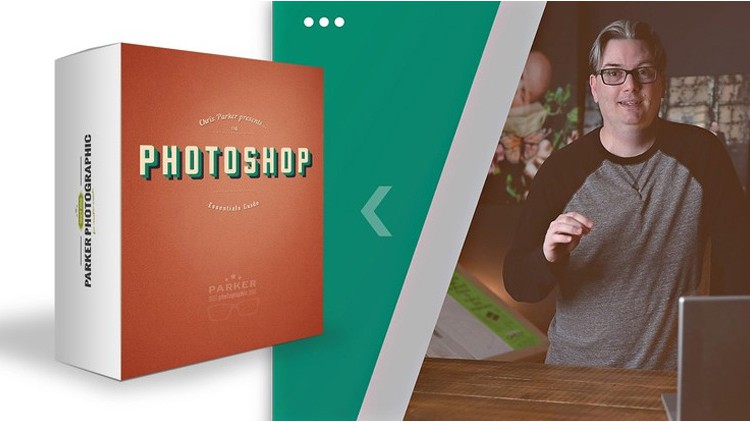
Photoshop graphic design for beginners!
What you will learn
Learn the essential Photoshop skills all graphic designers need for a successful career.
You will learn how to wrap text around shapes, put text inside shapes and much more
You will learn how to properly align layers for precise, clean, professional design layouts
You will learn how to create basic and custom shapes: like badges, banners and more
Description
Graphic Design Projects for Photoshop Beginners
Yes, you’ll learn Photoshop and graphic design by doing. This Photoshop course will teach you how to use Adobe Photoshop & graphic design by doing actual, practical, real-world graphic design projects!
I’ll share my pro tips for starting your graphic design freelance business by creating a variety of designs to start building your design portfolio.
If you’re ready to jumpstart your graphic design career I’m here to help you achieve your dream. Let’s do it! To get started click on the “Add to Cart” button (to the right or bottom – depending on your device).
Are you ready to build your graphic design portfolio and launch your graphic design career? If so, let’s do it! Get started by clicking on the “Add to Cart” button and I’ll talk to you soon!
Thank you and have an awesome day!!
Oh, and one more thing!! Included in this class, I’m here to answer your questions. Make sure to post them in the Q&A section. Also, this course is free for a limited time. In the near future, I’ll switch this course from free to premium (paid).
So, sign up today before I yank the free status. I look forward to helping you achieve your design goals.