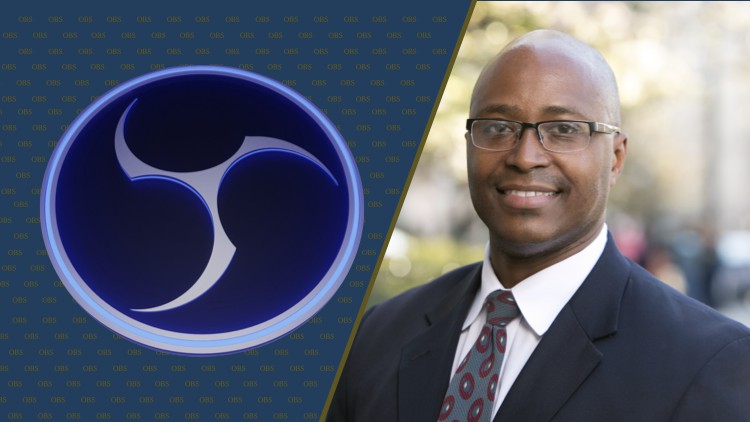
OBS MASTER CLASS 2021 | Virtual Event Producer Course with OBS
What you will learn
How to download and install OBS
Managing images in OBS
Locking, Layering, and Hiding OBS Sources
Managing videos, text, and filters in OBS
Getting Around The OBS Interface and Options
Images & Image Slide Show
Advanced Scene Switcher & Countdown-Timer
Studio Mode & Stinger Transition
Backing up your work: Scene, Sources and Profiles
Connecting OBS To A Monitor
Streaming to Twitch (and other streaming platforms) from OBS
Connecting OBS to ZooM (Virtual Camera)
Recording Your Video Production in OBS
Managing Desktop Audio In OBS
Managing Microphones in OBS
Audio as a source VS Audio in the Mixer
Test Recording and VLC Media Player
Description
WHAT IS OBS MASTER CLASS 2021?:
A highly effective MasterClass that is designed to get you up to speed on a free and powerful program called Open Broadcaster Software. The course is organized into 4 super easy-to-follow modules that takes you step-by-step from absolute beginner towards creating your first video production in OBS.
WHO IS OBS MASTER CLASS 2021 FOR?:
The OBS Master Class 2021 edition is for anybody who wants to start making additional income in their lives as a virtual event producer. It works for anybody, regardless of age, location, knowledge, or previous experience. All you need is a computer and very basic computer skills. This course is designed for:
▪ Anyone who wants to work from home to support virtual events such as parties, conferences, corporate events, etc…
▪ DJs looking to add a higher production value to their “sets’ by streaming to Twitch, Facebook, Youtube, etc…
▪ College students who want to intern at their school’s audio-visual department,
▪ Funeral directors who need to offer virtual funeral services.
WHAT MAKES THIS COURSE DIFFERENT?
This course is designed to turn YOU into an event producer FAST. While there are tutorials videos on the topic scattered on the Internet, most of these videos are aimed at gamers and overly complicated. We created The OBS Master Class 2021 for non-gamers, (although gamers are free to join). There’s nothing else online that shows a complete beginner how to become a virtual event producer in a clear, fast, and organized method. We filled that void. We designed the course as a Quickstart, Getting started guide to OBS, so you can start your own business as a virtual event producer or support your school, church, or nonprofit organization in the shortest amount of time possible. This course is designed to help you set up your virtual video production events apart from the rest.
Content