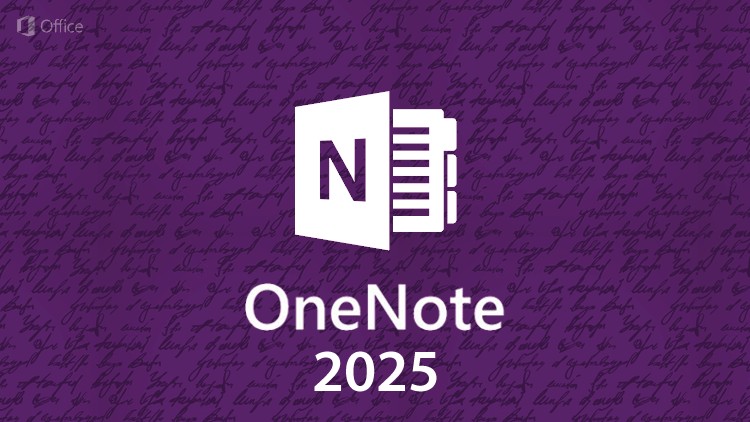
Quickly take notes, organized, rich, and dynamic notes!
What you will learn
Gain courage, confidence, fluency, and practice to make rich and brilliant notes in Microsoft OneNote for Microsoft 365
Organize and personalize notebooks, sections, and pages, making OneNote your own.
Create a Notebook and use it as a digital notebook, with subjects and pages, and use it in the classroom.
Quickly get started using OneNote.
Why take this course?
Microsoft OneNote for Microsoft 365 – OneNote Guide – 2025
This course is ideal for anyone who wants to learn how to use Microsoft OneNote in Microsoft 365. OneNote is a powerful and versatile tool, perfect for use in college, school, or university. With it, you can efficiently and practically organize your notes and explore various functionalities that will facilitate your academic and personal life.
Throughout the course, you will learn to:
- Create and organize notebooks, sections, and pages.
- Insert and format text, images, and other types of content.
- Use tags and search tools to quickly find information.
- Synchronize your notes across different devices.
- Collaborate with colleagues and share notebooks.
This course is aimed at beginners and requires no prior knowledge of OneNote. By the end, you’ll be ready to make the most of all the features OneNote offers, making your personal and academic organization much more efficient. This is the second version of this course; the first version used Microsoft Office OneNote 2016. This version has been completely revamped and now features the current look of the Office 365 family. OneNote is a program in which I have over 10 years of experience. Using the program daily is part of my routine.