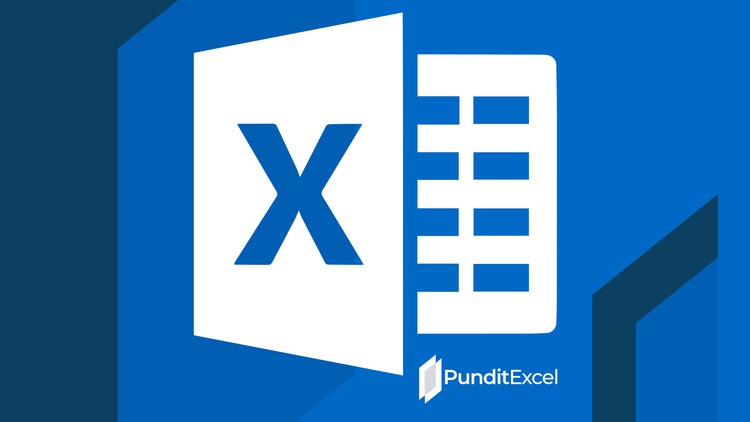
The Beginner’s Guide
☑ VBA (Visual Basic for Applications) programming language
☑ Learn how to use the VB code editor
☑ Get a general knowledge about the event procedures
☑ Get a profound knowledge about the Initialize Event
☑ Get a full understanding of Sub procedures
☑ Learn how to write a clean and easy to maintain code
☑ Separation of concerns
☑ Understand the master-slave approach
☑ Learn how to debug the code
☑ Learn how to manipulate objects using the code
☑ Learn how and when to use a With…End With-statement
Microsoft Excel Professional Date Picker Series – Part 1
Microsoft Excel VBA Fundamentals course is designed to teach relevant basics for VBA programming. It is for those who aspire to become a VBA programmer and don’t know where to start. It is also suitable for those who automate their spreadsheets by record macros but seek to learn how to write the code themselves.
This course will provide you with enough knowledge to help you take your first steps in writing a clean, easy to read and maintain VBA code. I will teach you how to do this step-by-step, and you will learn with understanding.
What is covered in this course?
So, this short course seeks to accomplish the following three goals:
- To provide you with a clear perception of the VBA developer environment
- To give you a proper understanding of how to work with the VB Editor tools to design a professional User Form.
- To teach you how to write the code that will drive or manipulate the properties of the User Form.
Get a good start, acquire basic VBA coding skills for Microsoft Excel 2010, 2013, 2016, Excel 2019 and Office 365
What is NOT covered in this course?
- This course is not focused on building the date picker, it is focused on learning basic coding
- So, please note that you are not to build the date picker and finish it
- Instead, you will take part in designing the initial stages of the date picker.
English
Language
Introduction
Welcome
Recommended Learning Procedure
What is VBA?
Setting up the Developer Environment
Introduction
Saving a Macro-Enabled Workbook
Adding the Developer tab
Accessing the VBA Editor
Understanding the VBA Editor
Adding a UserForm
The Toolbox
The Properties Window
Test Driving the Properties Window
Source File (Developer Environment)
Designing the Date Picker
Introduction
Learning from the Windows Calendar
Designing the Header – Marking Boundary
Designing the Header – Month Display
Designing the Header – Year Display
Adding the Days Section
Adding the Date Section
Adding the Footer
Source File (Designing the Date Picker)
VBA Coding
Introduction
Introducing the Code Editor
Understanding the Initialize Event
Understanding the initialize event – Continued…
Working With the Properties of Child Objects
Adding and Calling Private Sub Procedures
Event Procedures & User-Defined Procedures
Header Settings – Month Display
Header Settings – Year Display
Conclusion